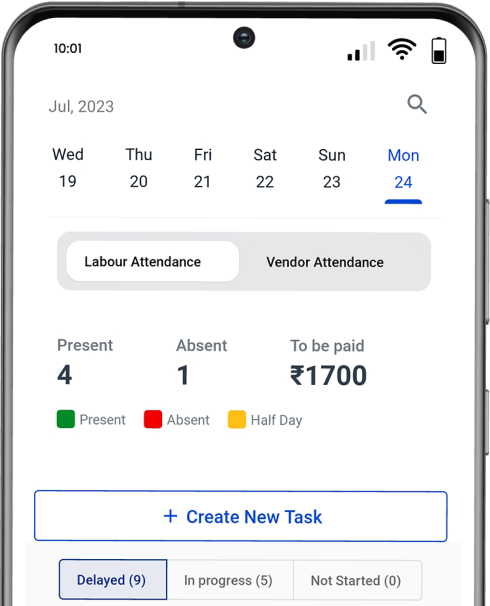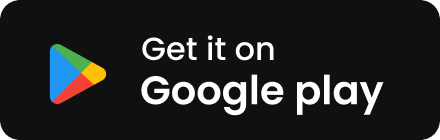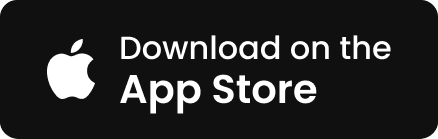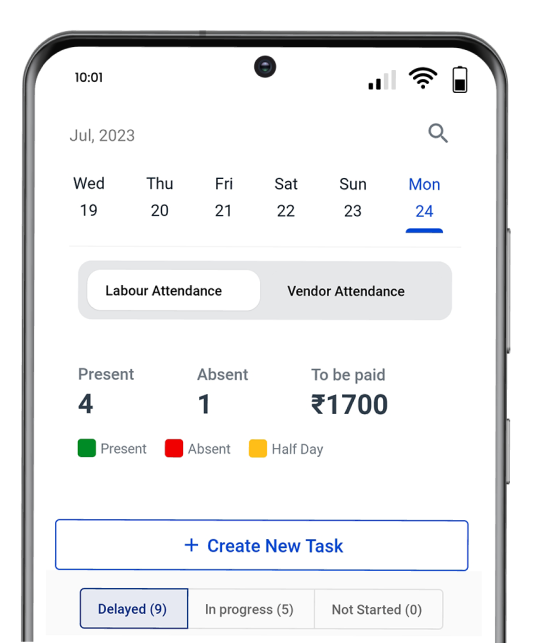Best Construction Accounting Software (2024)
-
Sapna
- April 15, 2024
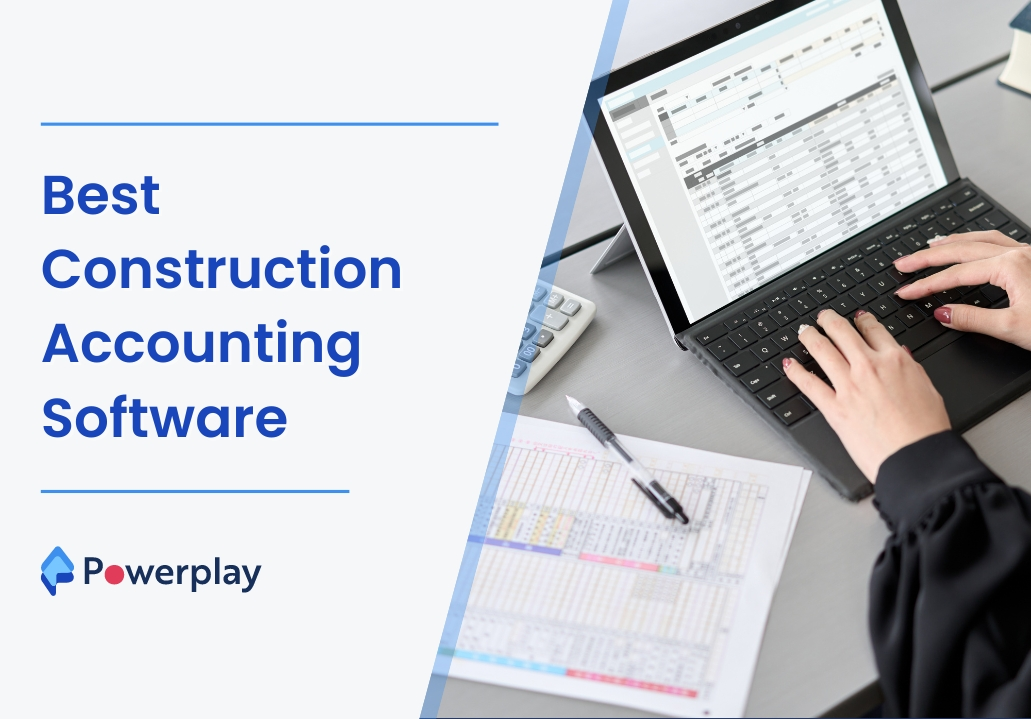
Project owners and managers face various challenges related to fluctuating project costs, managing subcontractor payments, and maintaining accurate financial records. Sometimes, these challenges can lead to cost overruns, project delays and many other problems.

However, in this digital era, many construction accounting software programs are designed to address these specific needs. These software programs offer features such as job costing, project management, and financial reporting that help construction businesses streamline their accounting processes, improve accuracy, and enhance decision-making.
In this blog, we will explore some of the best Construction Accounting Software options available in 2024. We will learn about their features, pricing ratings, and other details.
Table of Contents
ToggleWhat is Construction Accounting Software?
Construction accounting software is a specialised type of financial management software designed for the construction industry. It addresses the unique accounting needs of construction businesses, including project-based budgeting, job costing, progress billing, and labour and material tracking.
This software helps construction companies manage their finances more efficiently, monitor project profitability, and ensure accurate financial reporting. It ultimately enables better decision-making and financial control in construction projects’ complex and dynamic environments.
Key Features to Look for in Construction Accounting Software
While selecting construction accounting software, it’s important to look for features that cater to your financial needs.

Here are the top six features to consider:
- Job Costing: This feature allows for the tracking of costs and revenues associated with specific construction projects or jobs, providing insights into profitability and enabling better budget management.
- Progress Billing: Choose the software that supports creating invoices based on the how much work is completed, a common billing method in construction projects.
- Change Order Management: This feature helps manage adjustments to the original contract, ensuring accurate billing and documentation of changes in scope or cost.
- Project Management Integration: Seamlessly integrates with project management tools to provide a complete view of project timelines, budgets, and costs.
- Subcontractor Management: The software you choose needs to have a feature which helps you track subcontractor payments, contracts, and performance, ensuring compliance and efficient collaboration.
- Financial Reporting: The software needs to provide detailed financial insights through specialised reporting tools for construction accounting, such as work-in-progress (WIP) reports and job cost reports.
Why Do Construction Companies Need Accounting Software?
Construction companies face unique financial challenges, such as managing fluctuating project costs, handling multiple subcontractors, and tracking extensive inventory. Following traditional methods will often lead to complexities, inaccuracies, and inefficiencies.
Construction accounting software will solve these problems. It offers features like job costing, progress billing, and change order management, enabling construction businesses to track project expenses accurately, streamline billing processes, and maintain financial control.
By implementing construction accounting software, companies can improve their financial management, enhance profitability, and make informed decisions, ultimately contributing to the success and sustainability of their projects.
Benefits of Construction Accounting Software
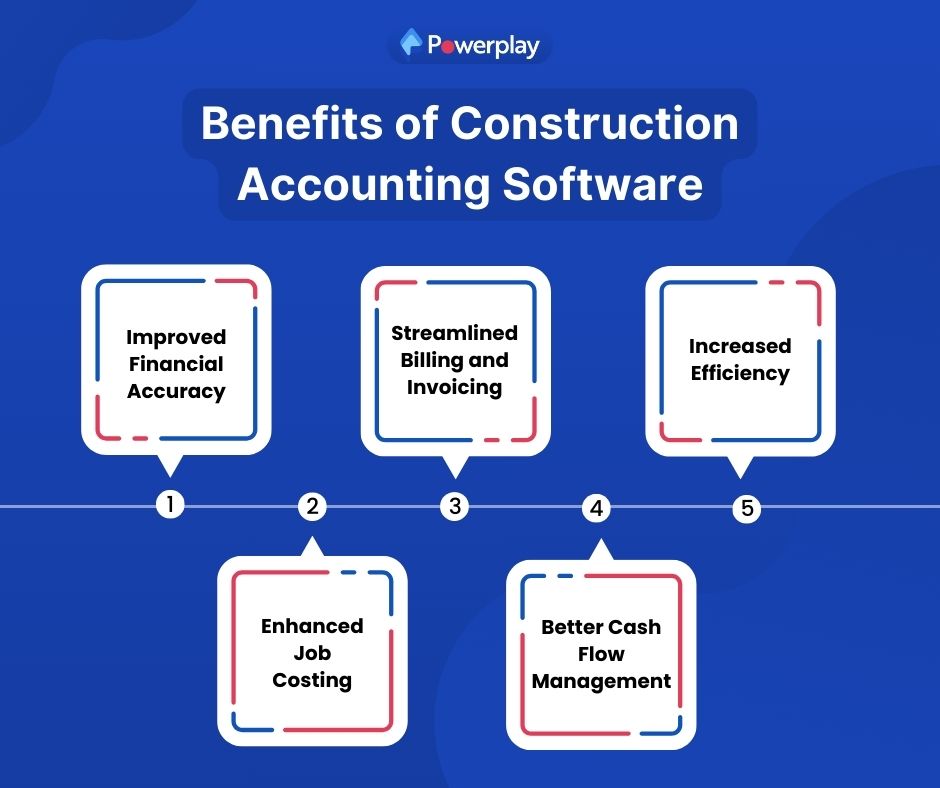
Construction accounting software offers several benefits to streamline financial management and enhance the overall efficiency of construction projects.
- Improved Financial Accuracy: Construction accounting software reduces the risk of errors and ensures more accurate financial reporting by automating accounting processes and providing project-specific financial tracking.
- Enhanced Job Costing: The software enables precise tracking of costs associated with each project, helping companies monitor profitability and make informed budgeting decisions.
- Streamlined Billing and Invoicing: With features like progress billing and change order management, the software simplifies the process of invoice, ensures timely and accurate billing based on project milestones or changes.
- Better Cash Flow Management: Construction accounting software provides real-time insights into financial data, allowing companies to manage cash flow more effectively and make proactive financial decisions.
- Increased Efficiency: By automating routine accounting tasks and integrating with project management tools, the software saves time and reduces administrative overhead, allowing construction companies to focus on core project activities.
Tips to Choose the Best Accounting Software for Construction

Tips to select suitable the accounting software for your business:
- Assess Your Needs: Identify your construction company’s financial management challenges. It will help you determine the features you need in accounting software.
- Consider Scalability: Choose software that help you grow your business. It should be able to handle an increasing number of projects and users as your company expands.
- Look for Industry-Specific Features: select software that is specifically designed for the construction industry, with features like job costing, change order management, and progress billing.
- Check User-Friendliness: The software should have features which are easy to use and navigate, with a user-friendly interface that doesn’t require extensive training for your team, as it will waste cost and time.
- Consider Mobile Access: In the construction industry, on-site access to financial information is crucial. Look for software that offers mobile accessibility for real-time data access from anywhere.
- Read Reviews and Get References: Check reviews and ratings. Also, ask for references from other construction companies to gauge the software’s performance and reliability.
- Test the Software: Many software company providers offer free trials or demos. Take advantage of these to test the software’s functionality and ensure it meets your needs before making a final decision.
Top 7 Construction Accounting Software of 2024
1. Powerplay
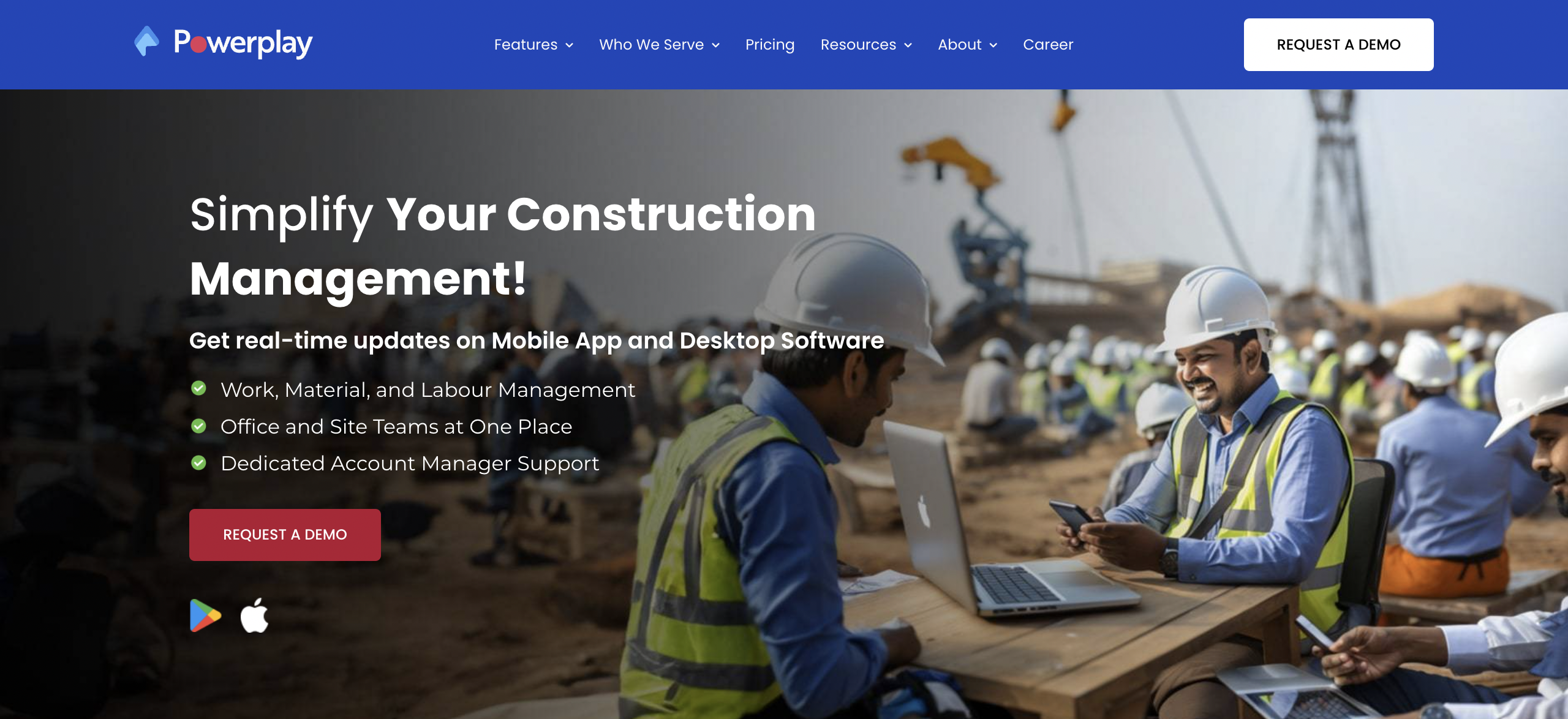
Powerplay is India’s leading construction management software. It offers various construction project management features to solve various financial challenges in the construction industry. Powerplay offers integrated financial management tools, including invoicing, billing, and payroll, ensuring seamless accounting operations and accurate financial reporting for construction companies.
Petty Cash Management
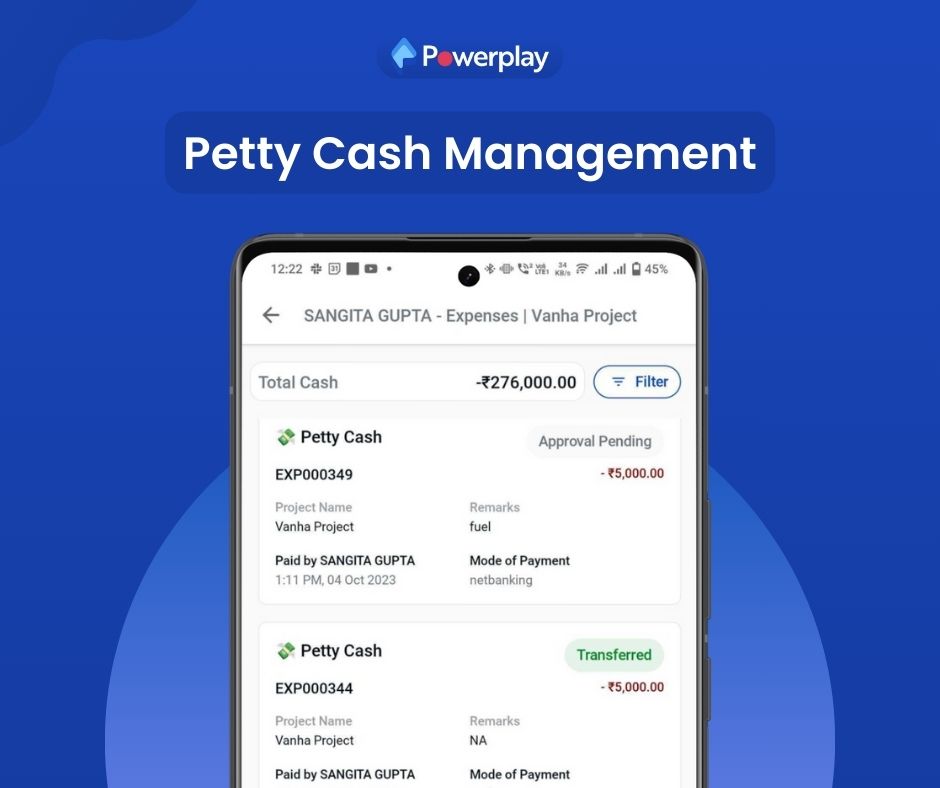
Tracking down indirect expenses in construction is always a big hassle, so Powerplay allows you to manage all your indirect expenses and saves you from going over budget. With Powerplay’s petty cash management features, keep a track record of all your indirect expenses and avoid going over budget and collaborating on issues with the accounts team.
Labour Payables
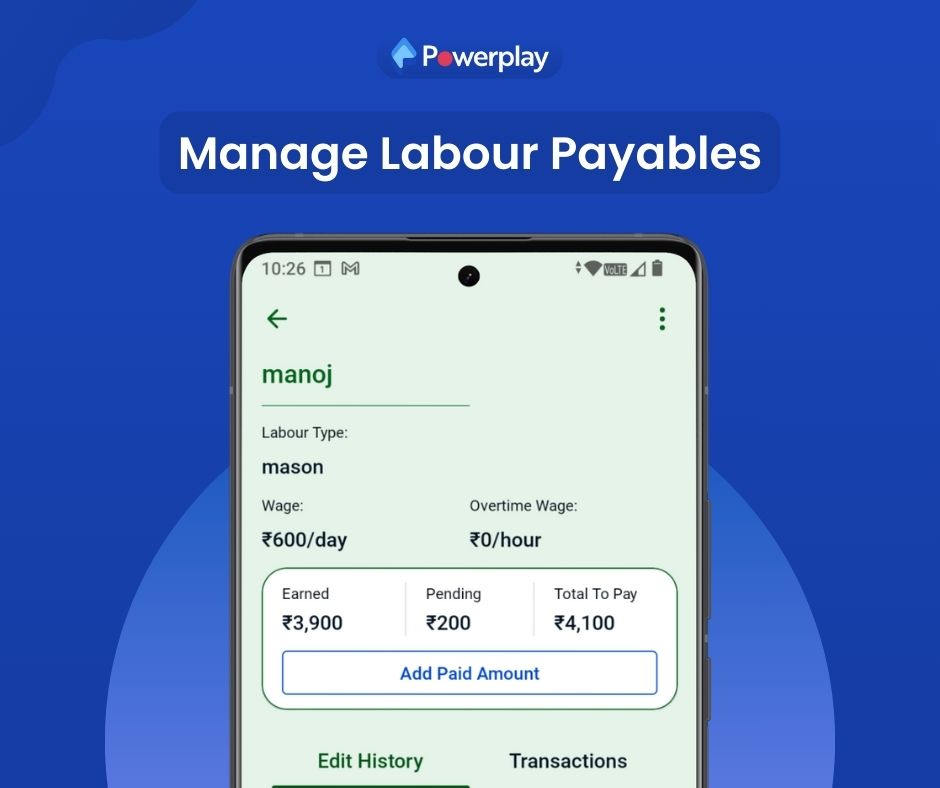
Powerplay provides a feature that allows you to manage and track all labour payables, ensuring accurate and timely payments to your workforce. This will help in maintaining transparency and accountability in labour cost management.
Expense Reports

Powerplay helps you create detailed expense reports and allows you to monitor and analyse your project expenses effectively. This feature aids in budget control and financial decision-making.
Material Expense
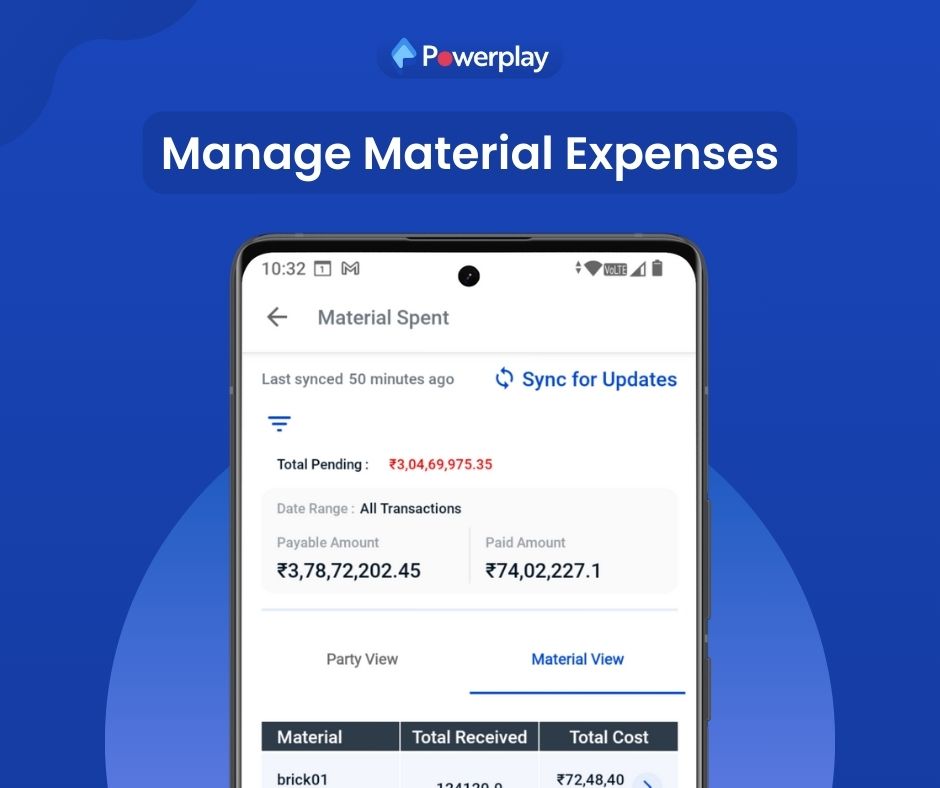
With the Powerplay material management feature, you can track expenses related to materials and clearly understand material costs to manage inventory efficiently.
Capterra rating – 4.5/5
2. Procore
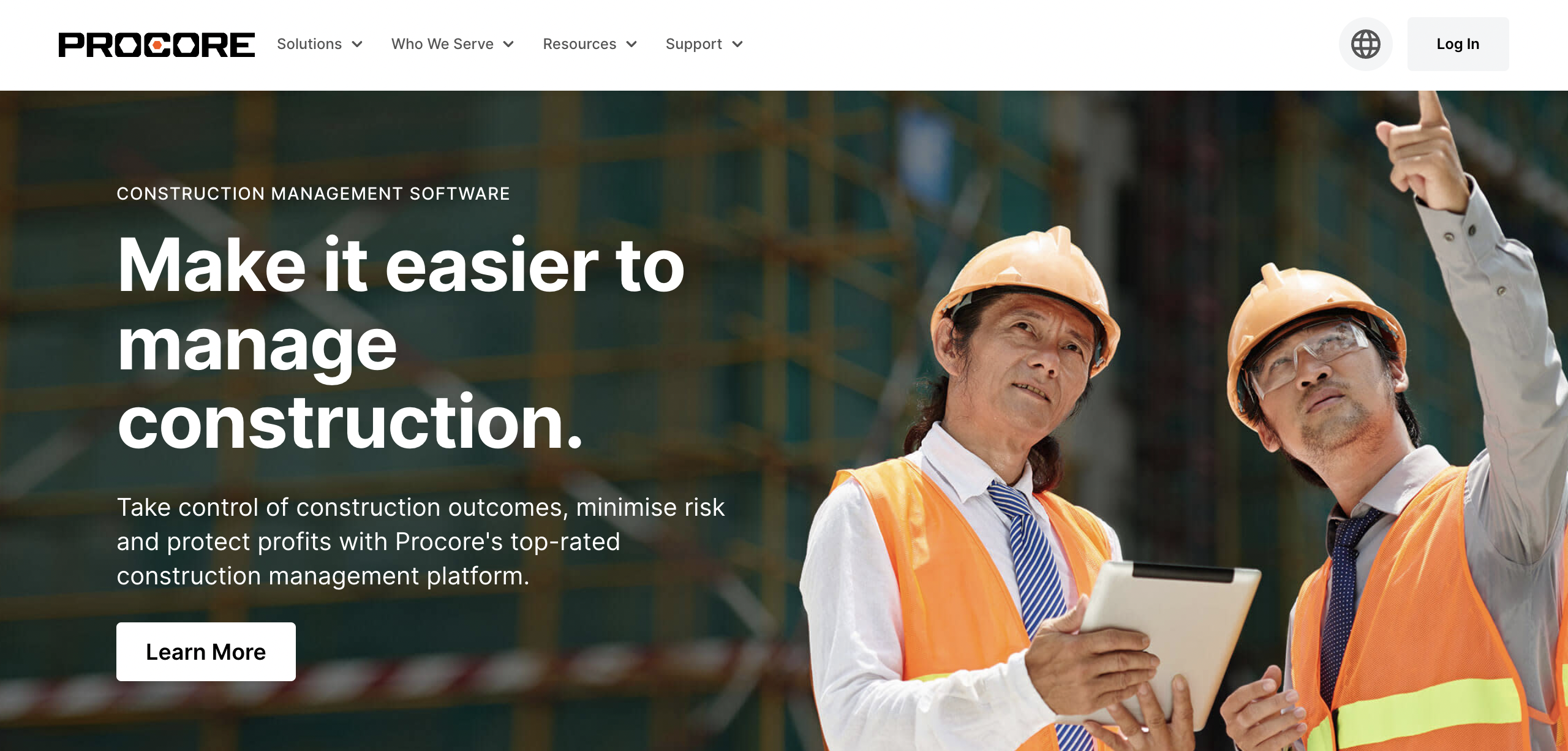
Procore is a construction project management software streamlines construction project management for greater efficiency and productivity. It integrates various management tools, such as document and task management, RFI and submittal management, and reporting, to provide a complete project oversight solution.
Procore is suitable for construction companies of all sizes, from large firms managing complex projects to small and mid-sized businesses.
Pros:
- Procore offers a wide range of features covering project management, quality and safety, construction financials, and field productivity.
- The software is known for its intuitive design, making it easy for users to navigate and manage projects.
- Procore facilitates seamless collaboration between teams, subcontractors, and clients, enhancing communication and efficiency.
Cons:
- Procore can be expensive, especially for small businesses or projects with tight budgets.
- It offers extensive features that may require a significant learning curve for new users.
- Some users have reported limitations in customising the software to fit their specific project needs.
Key features
- Project Management: Streamlines project communication and documentation.
- Construction Financials: Offers tools for budget management, contract management, and financial reporting.
- Quality & Safety: Provides tools for managing inspections, observations, and safety incidents.
- Field Productivity: Includes time tracking and labour management features.
- Integration: Integrates with various third-party applications and software.
Capterra rating: 4.3/5
G2 rating: 4.2/5
3. Jonas Premier
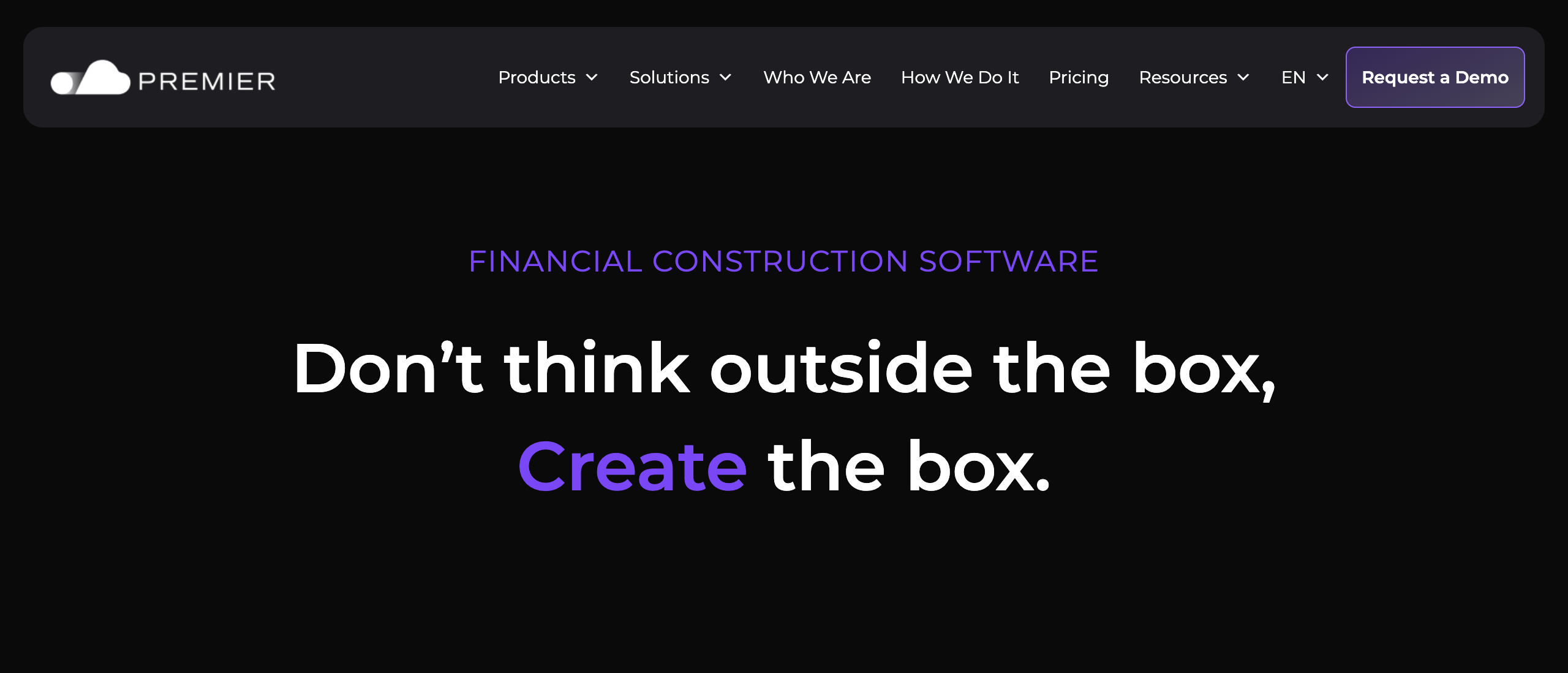
Jonas Premier is cloud-based construction management software designed for general contractors, developers, and homebuilders. It is best suited for both residential and commercial contractors who need a fully integrated solution with accounting. It’s particularly beneficial for companies with annual revenues between $5M and $75M.
Pros:
- Jonas Premier offers strong accounting capabilities, making it easy to manage finances within the same platform.
- Being cloud-based, it allows for real-time access to data from anywhere, enhancing flexibility and mobility.
- The software is scalable, making it suitable for both small and large construction firms.
Cons:
- Some users find the software complex and challenging to navigate.
- Jonas Premier has fewer integrations than other construction management software.
- Customer support has reported slow response times.
Key features
- Job Costing: Detailed and real-time tracking of job costs and profitability.
- Project Management: Comprehensive project management tools, including document control and scheduling.
- Accounting: Fully integrated accounting system tailored for construction businesses.
- Inventory Management: Manages inventory levels and costs effectively.
- Reporting: Customisable reporting for financial and operational insights.
G2 Review Rating: 4.7/5.
Capterra Review Rating: 4.6/5
4. QuickBooks Desktop Enterprise
QuickBooks Desktop Enterprise is powerful accounting software is for small to medium-sized businesses. It offers various features like inventory management, customisable reporting, and industry-specific editions, including one for construction. It is best suited for construction companies that require robust financial management, job costing, and reporting capabilities.
Pros:
- Excellent for managing construction finances, including job costing, payroll, and inventory management.
- QuickBooks can accommodate the needs of growing businesses with its advanced features.
- It offers a high degree of customisation to tailor the software to specific business needs.
Cons:
- The extensive features can be complicated to use for new users.
- The pricing can be high, especially for small businesses or when adding multiple users.
- Being desktop-based, it lacks the flexibility of cloud-based solutions for remote access.
Key features
- Job Costing: Accurate tracking of job costs, including labour, materials, and overhead.
- Advanced Reporting: Customisable reports for financial analysis and decision-making.
- Inventory Management: Robust inventory management tools, including advanced pricing and barcode scanning.
- User Permissions: Customisable user permissions for secure access control.
- Integration: Integrates with various construction-specific apps and tools.
G2 Review Rating: 4.3/5
Capterra Review Rating: 4.5/5
5. Xero
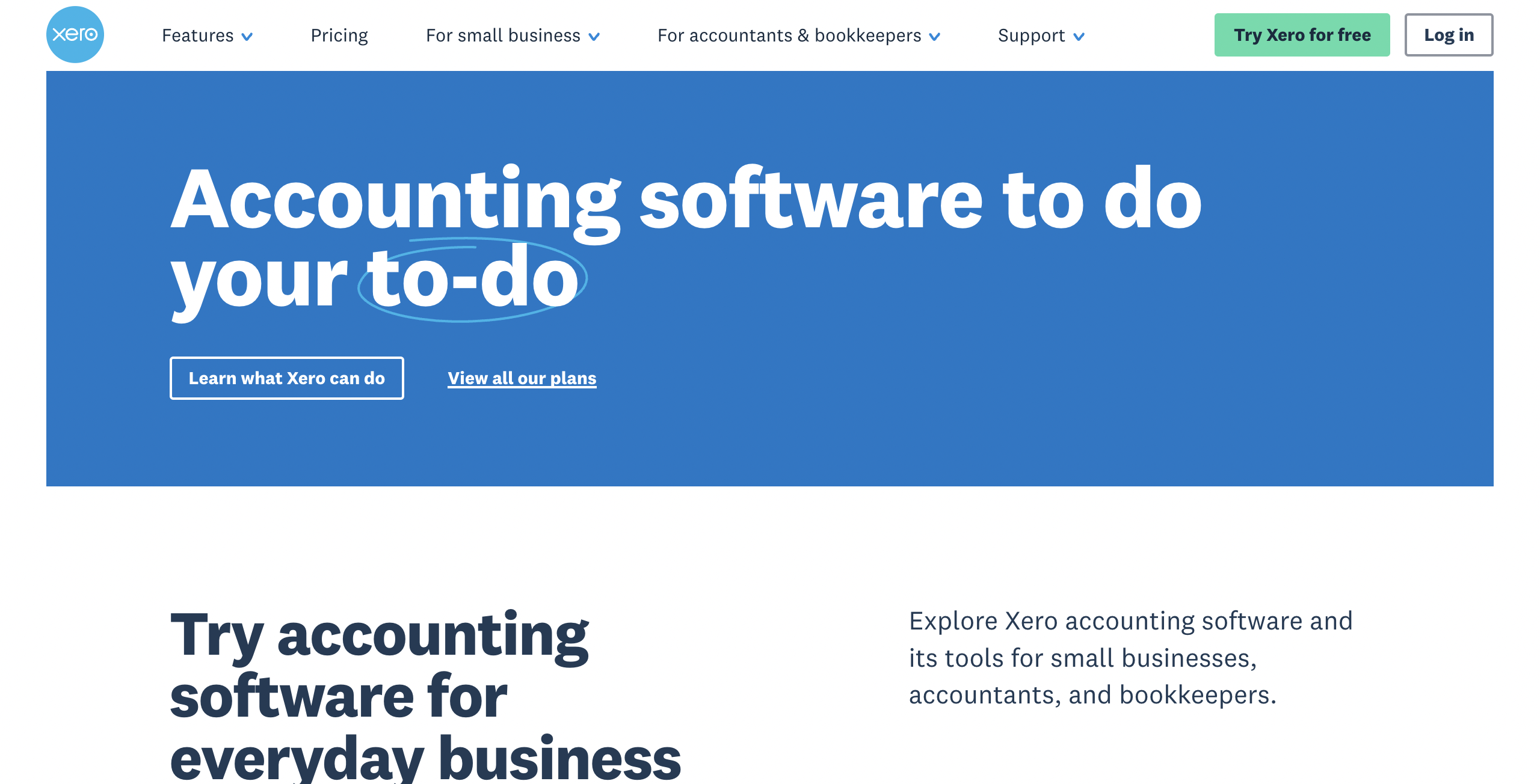
Xero is accounting software for small to medium-sized construction businesses. It offers vaious features such as invoicing, expense tracking, payroll, and financial reporting, making it suitable for handling the financial aspects of construction projects.
Pros:
- Xero is known for its simplicity and ease of use, making it ideal for small businesses.
- It offers real-time access to financial data from anywhere, enhancing flexibility.
- It integrates well with a wide range of third-party apps and services.
Cons:
- It may lack some of the specialised features needed for construction management.
- Some users find the reporting tools to be less comprehensive compared to other software.
- Some users have reported issues with customer help responsiveness.
Key features
- Financial Management: Real-time tracking of financials with dashboard and reporting.
- Invoicing & Payments: Streamlined invoicing and payment processing.
- Expense Management: Easy tracking and management of expenses.
- Payroll: Integrated payroll management with employee self-service.
- Project Tracking: Tools for tracking time and costs associated with projects.
G2 Review Rating: 4.3 /5
Capterra Review Rating: 4.3/5
6. CoConstruct
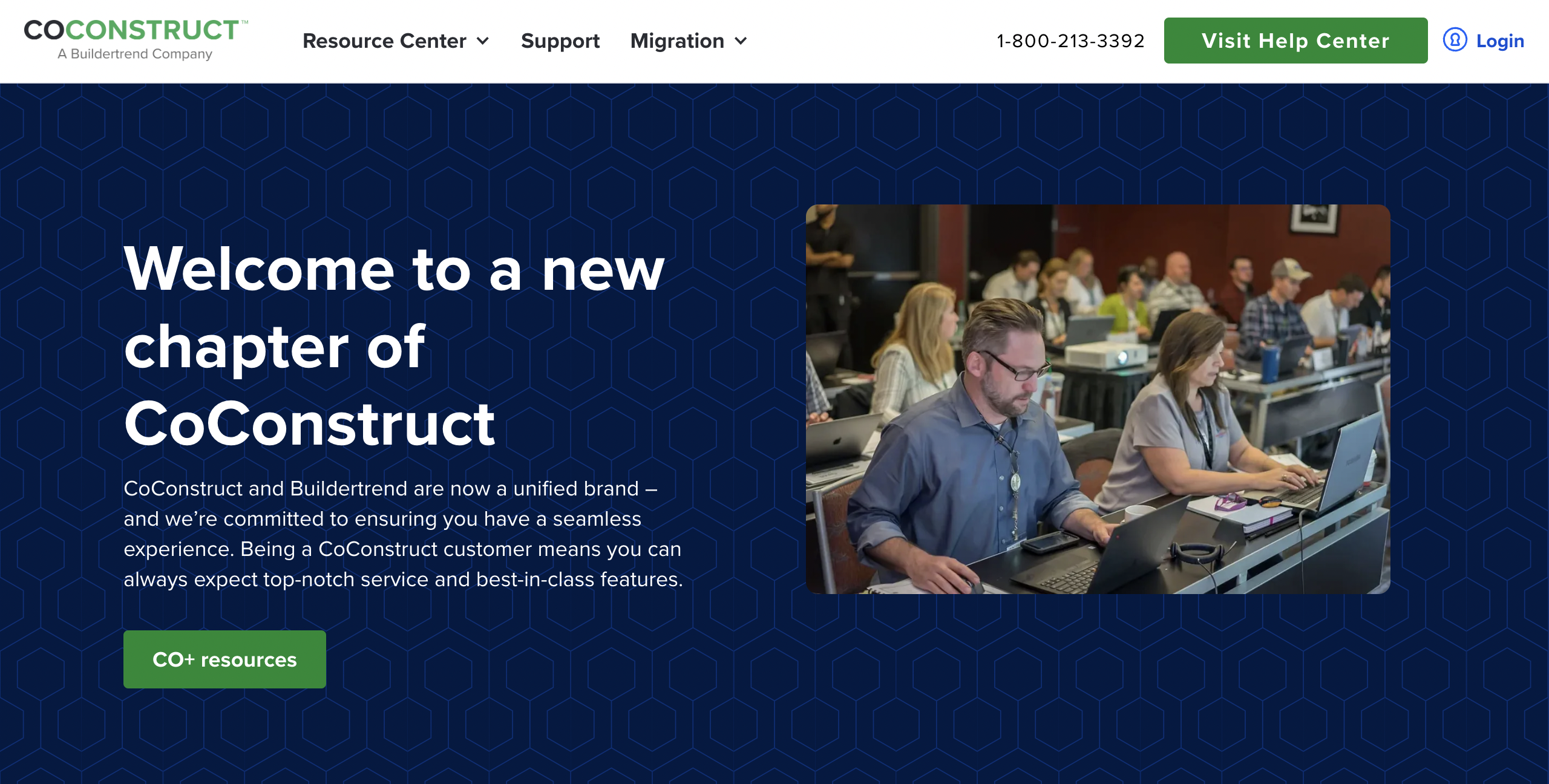
CoConstruct is a construction project management software designed to streamline operations for custom home builders and remodelers. It offers features such as scheduling, budgeting, client communication, and document management. The software is best suited for small to medium-sized construction firms.
Pros:
- It offers a comprehensive set of features for project management, financial management, and client communication.
- Strong emphasis on client interaction and satisfaction, with features like client portals.
- Highly customisable to match the needs of construction projects.
Cons:
- Some users find the software to have a steep learning curve.
- This can be expensive for small businesses or individual contractors.
- Some users have reported limitations in functionality mobile app with comparison desktop version.
Key features
- Project Scheduling: Interactive scheduling tools for efficient project planning.
- Budget & Forecasting: Real-time budget tracking and forecasting.
- Client Communication: Centralised communication portal for clients, team members, and subcontractors.
- Selections & Change Orders: Simplified management of selections and change orders.
- File & Photo Management: Organised storage and sharing of project files and photos.
G2 Review Rating: 4.3/5
Capterra Review Rating: 4.5/5
7. RedTeam
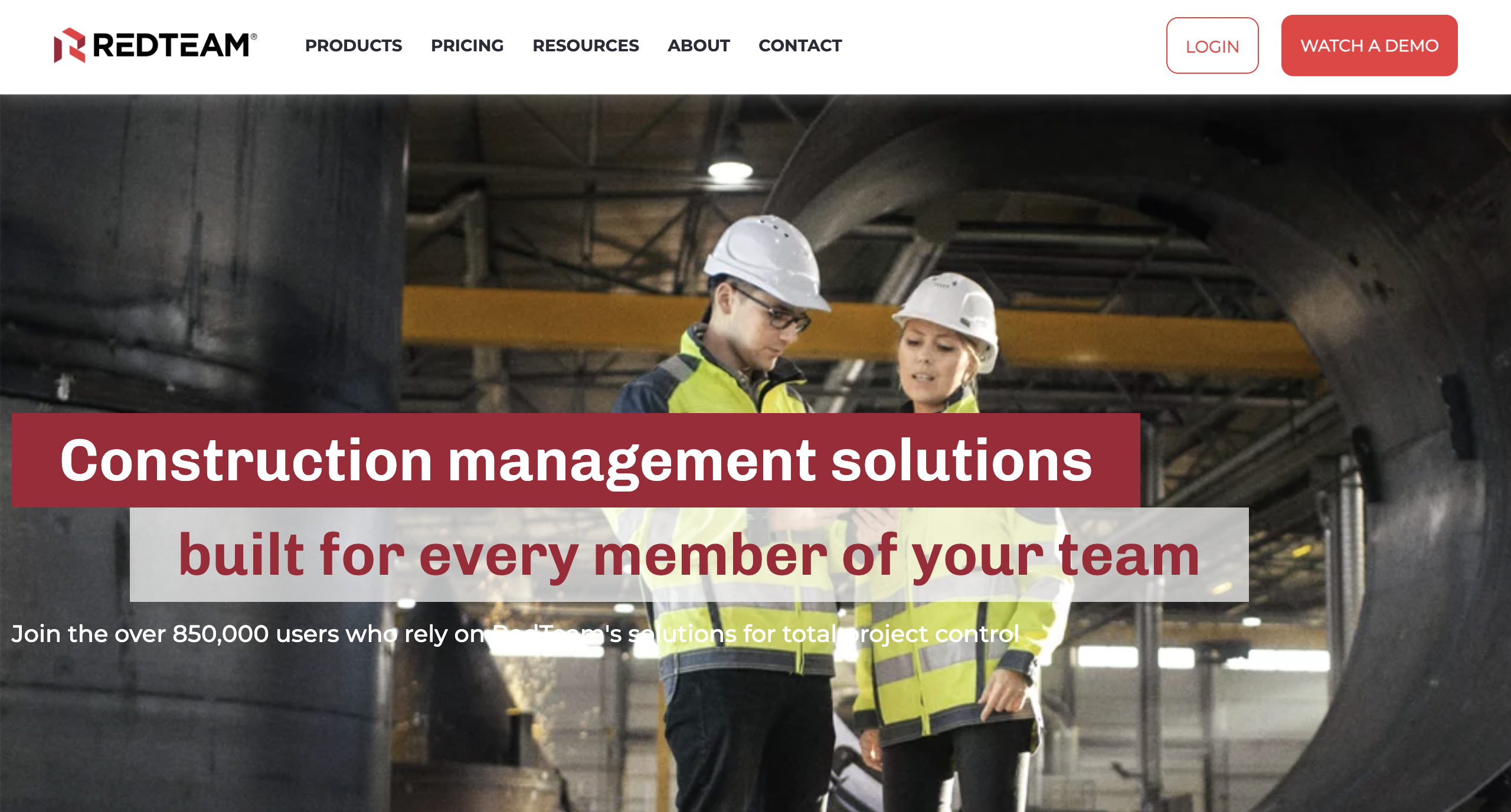
RedTeam is a comprehensive construction project management software designed to streamline various aspects of construction projects, including bidding, scheduling, budgeting, and document management. The software best suits mid-sized to large construction firms and general contractors handling commercial construction projects.
Pros:
- It offers various of features for managing all aspects of construction projects.
- Strong collaboration tools for team communication and document sharing.
- Integrates with accounting software like QuickBooks for seamless financial management.
Cons:
- Some users find the interface to be less insightful compared to other software.
- There may be limitations in customising the software to fit unique project needs.
- The extensive features can require a significant learning time for new users.
Key features
- Contract Management: Comprehensive tools for managing contracts and agreements.
- Project Collaboration: Collaborative platform for team communication and document sharing.
- Cost Control: Detailed cost tracking and budget management.
- Field Management: Mobile app for field updates, time tracking, and progress reporting.
- Bid Management: Streamlined process for creating and managing bids.
G2 Review Rating: 4.2 /5
Capterra Review Rating: 4.3/5
Conclusion
Construction accounting software is a vital tool for managing all the complex financial aspects of construction projects. It streamlines accounting processes, helps enhance job costing accuracy, improves cash flow management, and avoids cost overruns.
This software can also help provide real-time financial insights and automate billing and invoicing, which helps construction companies maintain control over their finances, leading to increased efficiency, profitability, and informed decision-making in business. So, among all these listed construction software, choose the best software that is suitable for your construction projects and start building your dream project more effectively.