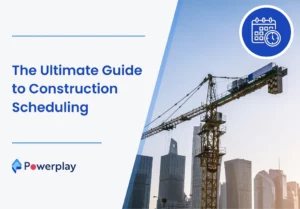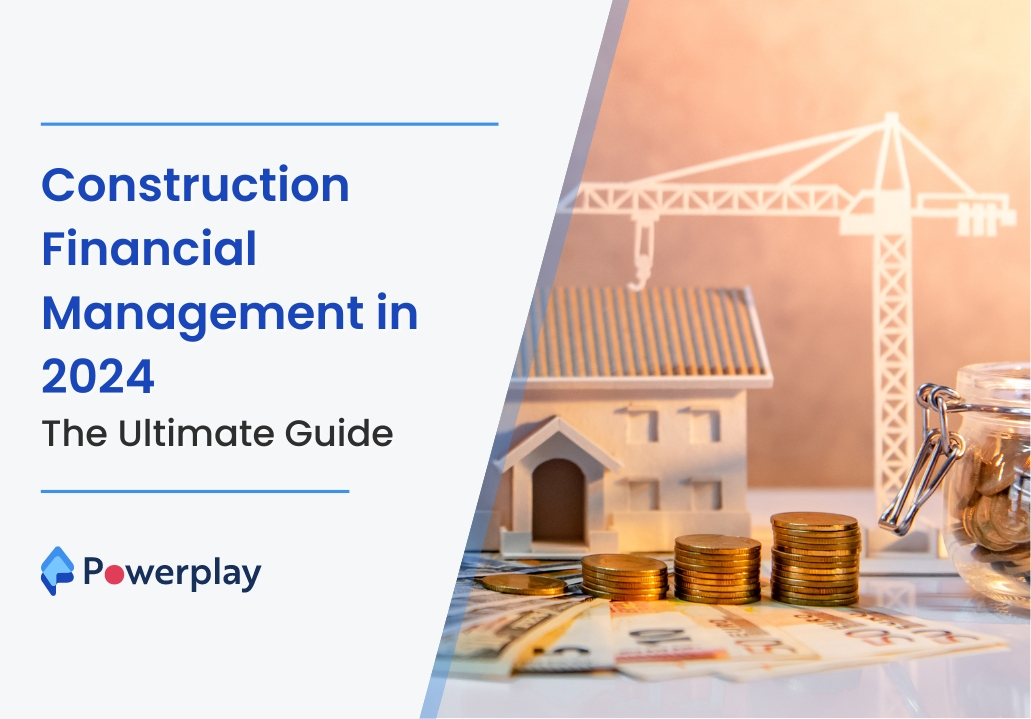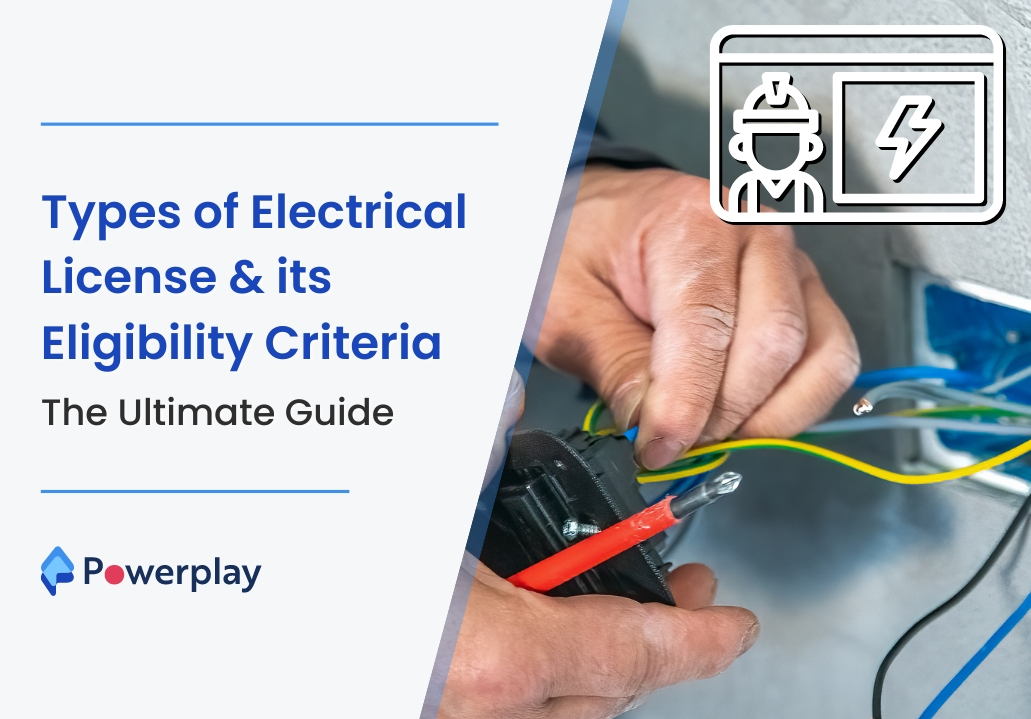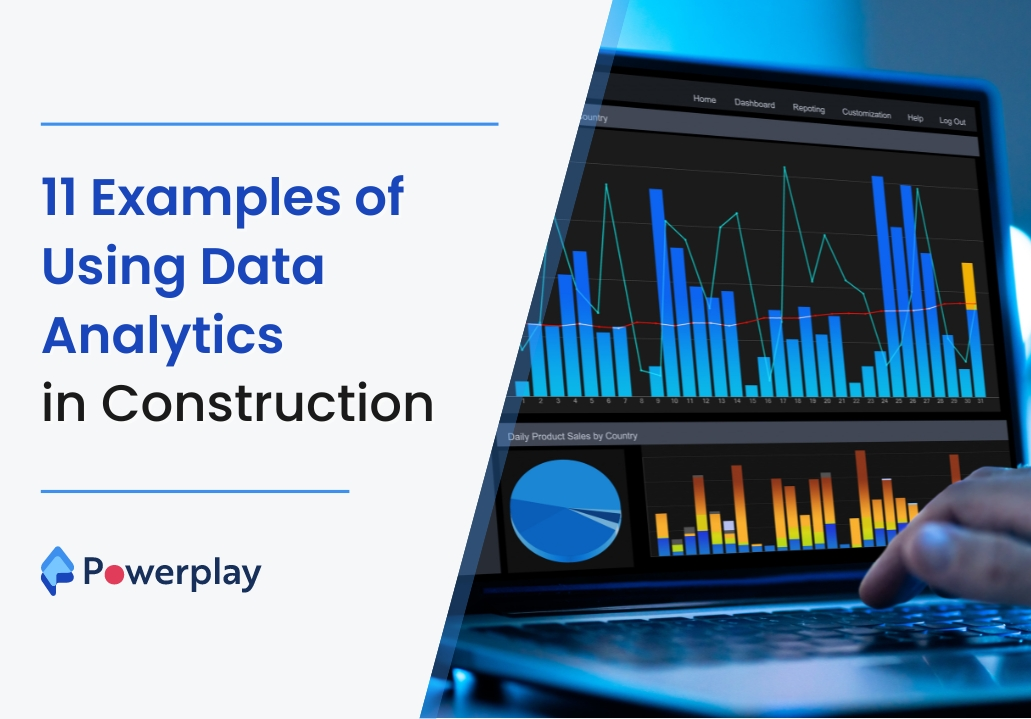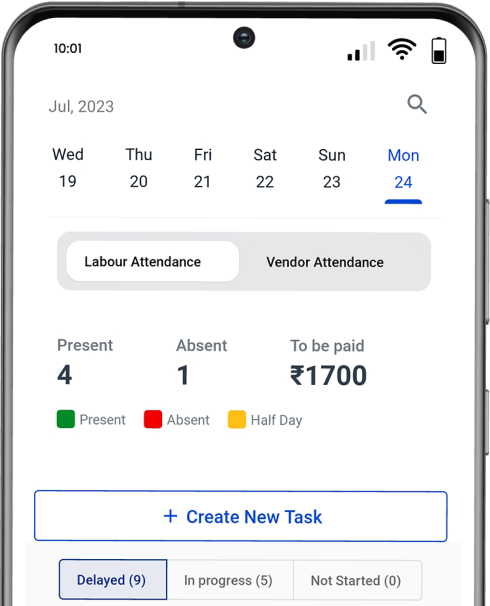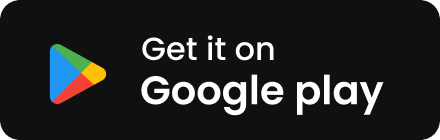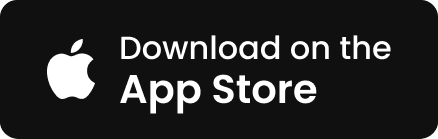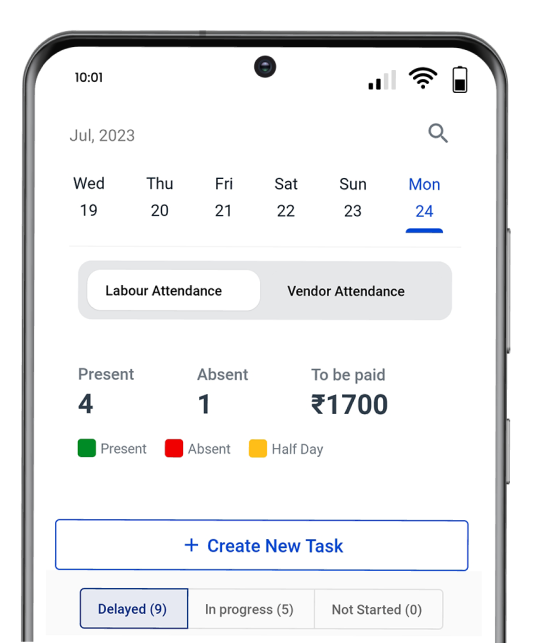The Top 9 Procore Alternatives in 2024
-
Sapna
- April 23, 2024

Procore has solidified its reputation as a leader in construction management software, revolutionising the industry with its robust tools and features. This platform is essential for managing complex construction projects and planning future developments.
Whether your construction business is just starting or scaling up, it’s crucial to have a software solution that meets your project management needs. However, not every tool fits every company’s unique requirements or budget. So, in this blog, we will explore the top 9 alternatives to Procore to help you enhance and streamline your construction business and learn how Powerplay can be the best alternative for Procore.
Table of Contents
ToggleProcore
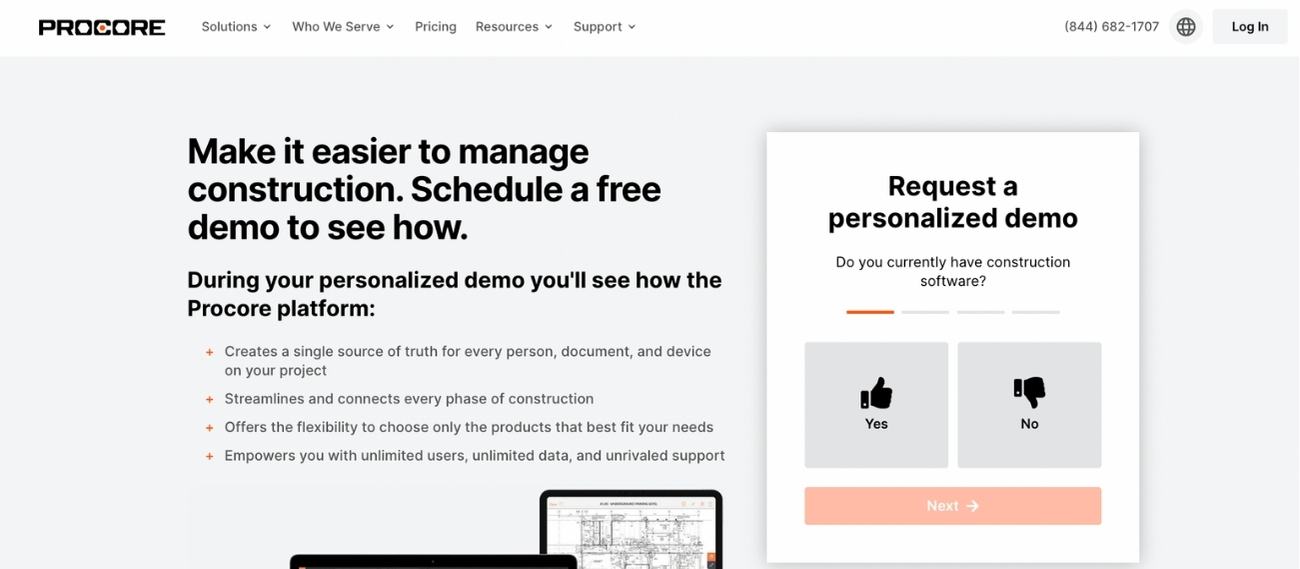
Procore is an extensive construction management platform that enhances project efficiency and accountability by streamlining and mobilising project communications and documentation. This real-time data and accessibility minimise costly risks and delays, ultimately boosting profits. Using its cloud-based software, Procore offers tools for features like project management, construction financials, quality and safety, and field productivity aimed at various sectors within the construction industry.
Key features of Procore:
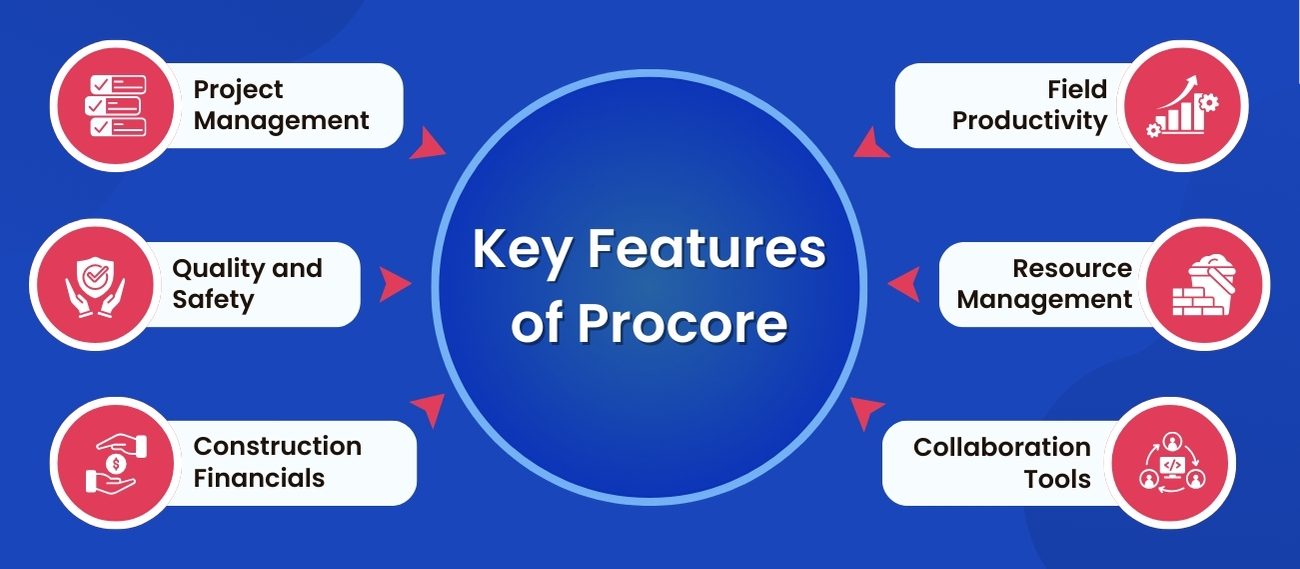
- Project Management: Procore offers tools to manage project schedules, documents, and contracts, ensuring everything is centralised and accessible.
- Quality and Safety: The platform provides tools to manage inspections, incident reporting, and observational data, helping ensure project safety and compliance.
- Construction Financials: Procore includes budgeting, contract management, and change order management tools, which help control the financial aspects of construction projects.
- Field Productivity: The software enables real-time communication and documentation from the field, improving on-site productivity and decision-making.
- Resource Management: Procore helps track and allocate resources efficiently, including manpower and materials, to avoid delays and optimise usage.
- Collaboration Tools: It facilitates collaboration among all project stakeholders, providing a unified platform for seamless information sharing and communication.
Some companies may seek alternatives to their current construction management software due to high costs, the complexity of the tools, or a mismatch with their specific project needs. Exploring alternatives can be highly beneficial. It introduces competition, which may drive better pricing and service offerings.
Additionally, exploring other alternatives may offer features more tailored to different companies’ sizes and specific requirements, ensuring a better fit for their operational style and budget constraints. Leading to efficient resource management and improved client relationships.
What Should You Look for in Procore Alternatives?
When looking for alternatives to Procore, it’s essential to consider several key factors that cater to all the needs of your construction projects:
Multiple Views:
Choose software that supports multiple views, such as Gantt charts, list views, and calendar views. This feature helps manage projects from different perspectives and ensures all team members can access and interact with project data in ways that suit their work style.
Project Management Functionality:
The core of any construction management software is its project management capabilities. Look for robust features that handle task assignments, progress tracking, and resource management. These tools should help streamline operations and enhance communication between all stakeholders.
Client Portal or CRM:
A client portal enhances transparency by allowing clients to view project progress, documents, and communications in real-time. This feature can significantly boost client satisfaction and streamline communications, reducing the frequency of meetings and calls.
Pre-built and Custom Templates:
Templates can facilitate the project setup process and ensure consistency across projects. Look for software that offers customisable templates tailored to fit your business’s specific workflows and reporting styles.
Top 9 Procore Alternatives of 2024
1. Powerplay
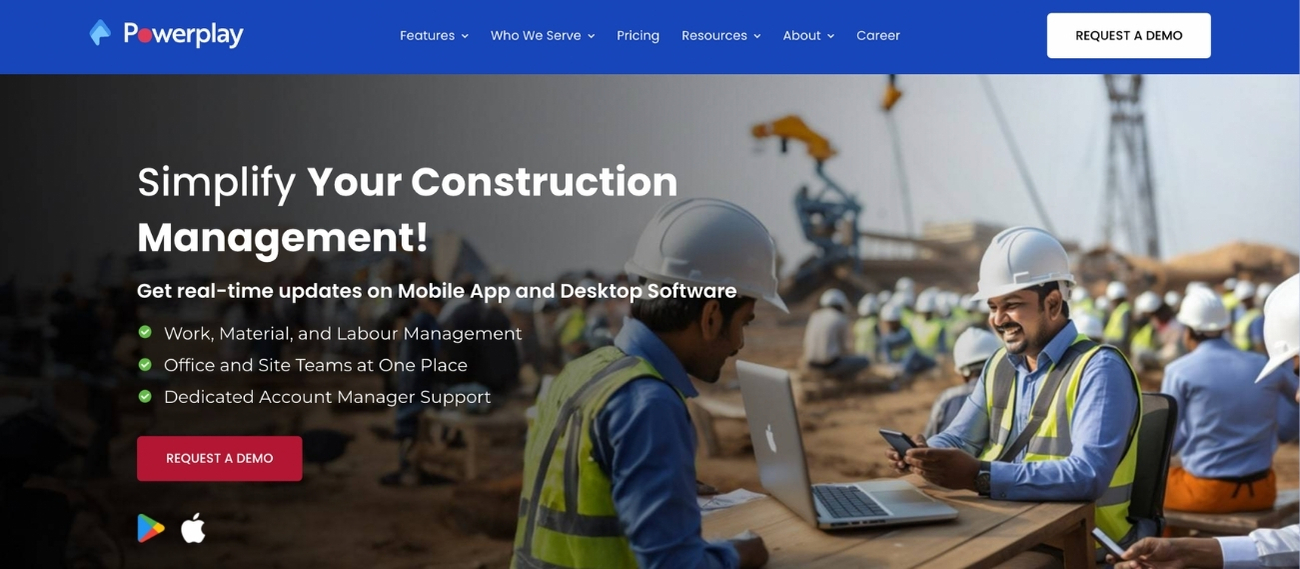
Powerplay is mobile and web-based construction management software designed to enhance stakeholder collaboration in construction projects. Through a user-friendly interface, it offers various features for managing site work, materials, and labour. Powerplay has one of the best Procore alternatives and aims to improve the efficiency and transparency of construction project management through its comprehensive suite of tools.
Key features:
Managing Multiple Project Sites:
Powerplay streamlines the management of multiple construction sites, enhancing efficiency and oversight. Its intuitive interface allows users to add and manage various project sites from one centralised platform, ensuring consistent coordination and streamlined management across all projects.
Task Management:
Powerplay’s task management capabilities are designed to simplify project execution. Users can effortlessly list, monitor, and track tasks through the mobile app. This feature allows for creating tasks with detailed descriptions, efficient tracking of progress, and effective scheduling of ongoing and upcoming tasks, enhancing overall project workflow.
Communication and Collaboration:
Powerplay enhances communication within construction teams with its integrated chatbox feature. This tool facilitates instant messaging and photo sharing, ensuring team members stay connected and informed. Keeping everyone on the same page fosters improved teamwork and collaboration.
Material Management:
Powerplay addresses the complexities of material management in construction projects. It supports the entire process, from indent requests to issuing goods receipt notes (GRNs). This system helps minimise material wastage and prevent damage, leading to better resource utilisation.
Labor Attendance and Payment:
Powerplay provides a robust solution for tracking labour attendance and managing payments. The app allows users to record labour hours directly and calculate and distribute payments more easily, ensuring transparency and fairness in handling labour compensation.
Vendor Management:
Powerplay’s comprehensive features make vendor management easier. The platform enables efficient management of multiple vendors, tracking their attendance, evaluating their work, and managing their payroll. This functionality saves time and reduces the complexity for site engineers and project owners.
Petty Cash Management:
Powerplay offers the best user-friendly features to allow you to manage all your indirect expenses and save you from going over budget. With Powerplay’s petty cash management features, keep a track record of all your indirect expenses and avoid going over budget and collaborating on issues with the accounts team.
Pros:
- Multilingual Support: Powerplay offers its platform in over 12 regional languages, making it accessible for diverse teams.
- Optimised for Various Devices: The software works well even on low-end devices and under low-bandwidth conditions, ensuring usability in remote and varied job sites.
- User-Friendly Interface: Designed with simplicity in mind, Powerplay’s interface facilitates ease of use, making it approachable for all levels of tech proficiency.
- Comprehensive Feature Set: From task management to vendor management, Powerplay covers all aspects of construction project management in one integrated platform.
Rating
Capterra Rating: 4.5 out of 5
2. Buildertrend
Buildertrend primarily serves home builders, remodelers, and speciality contractors. It is known for providing comprehensive project management tools that streamline daily operations and enable better communication and collaboration among teams and clients.
Key features:
- Project Management: Includes tools for scheduling, daily logs, to-dos, and warranties.
- Customer Management: Features a customer portal for interaction and document sharing.
- Financial Tools: Supports bids, bills, purchase orders, budgets, and estimates.
- Communication: Enhanced with tools for team and client communication through custom portals.
- Material Management: Tracks material costs and inventory
Pros:
- Strong customer support.
- Effective scheduling and cost tracking.
- User-friendly interface.
- Robust communication and lead management tools.
Cons:
- Limited financial management features.
- Some features have a steep learning curve.
- Integration challenges with some third-party tools
Ratings
Capterra Rating: 4.5/5
3. Fieldwire
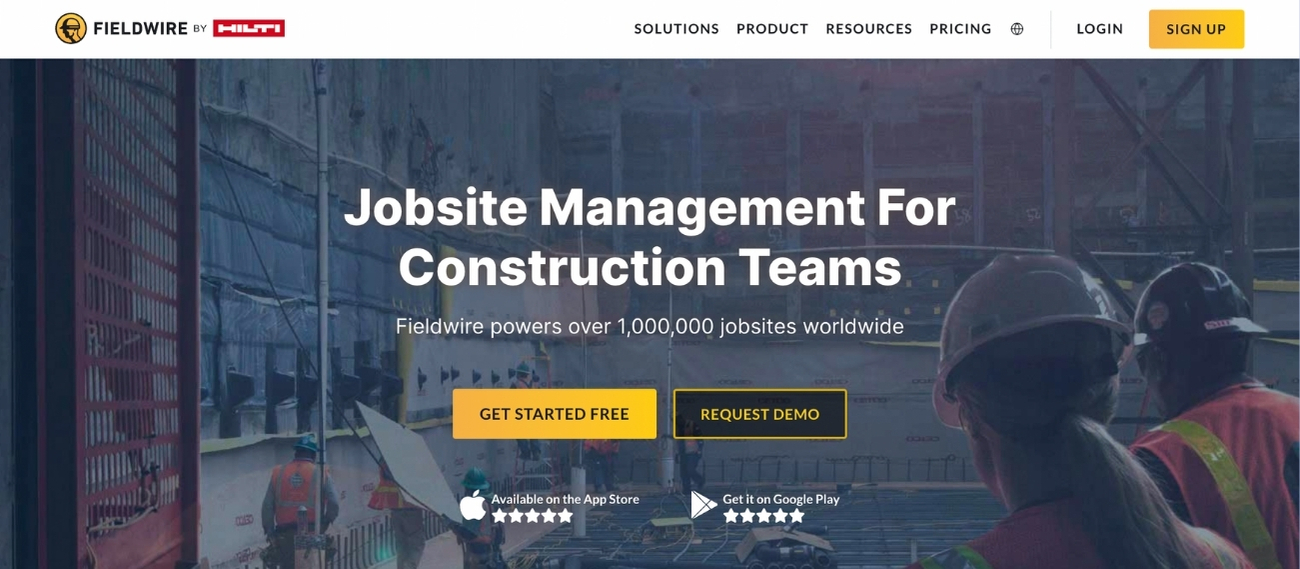
Fieldwire focuses on job site coordination, offering real-time task management, drawing and blueprint management, and field communication. It’s designed to serve as an operational tool for field workers, including foremen, project managers, and commercial and residential construction superintendents.
Key features:
- Task Management: Prioritise tasks and track progress in real time.
- Plan Viewing: Mobile plan viewing and versioning.
- Reporting: Customisable reporting tools to monitor various project metrics.
- Real-Time Communication: Instant messaging and notifications for updates.
Pros:
- Excellent for task management and real-time communication.
- Strong mobile app functionality.
- Good integration with other software.
- The software helps in efficient plan viewing and versioning.
Cons:
- The user interface of the Fieldwire can be improved.
- They have limited customisation options.
- Some users report glitches with notifications.
Ratings
Capterra Rating: 4.6/5
4. RedTeam
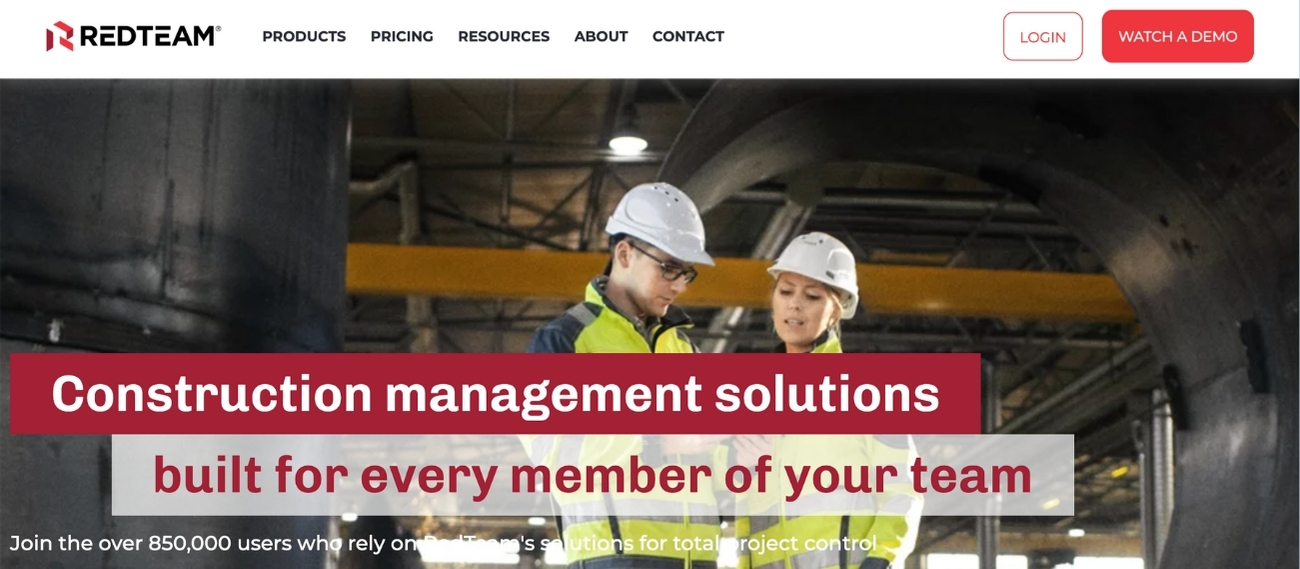
RedTeam offers comprehensive construction management capabilities, including business development, project management, and financials. It is geared towards commercial general contractors who need an all-in-one solution for handling various aspects of construction projects.
Key features:
- Business Development: Helps manage leads, contacts, and the pre-construction process.
- Project Management: Comprehensive tools, including Gantt charts and document control.
- Financial Management: They offer features for contract management and cost control.
- Field Management: Mobile access for field updates and team communication.
Pros:
- Comprehensive contract and project management features.
- Integrates well with accounting software.
- Offers robust document control.
- Good for collaboration and team communication.
Cons:
- The user interface needs to be more insightful
- Some reports of slow performance
- Steeper learning curve for new users
Ratings
Capterra Rating: 4.1/5
5. Contractor Foreman
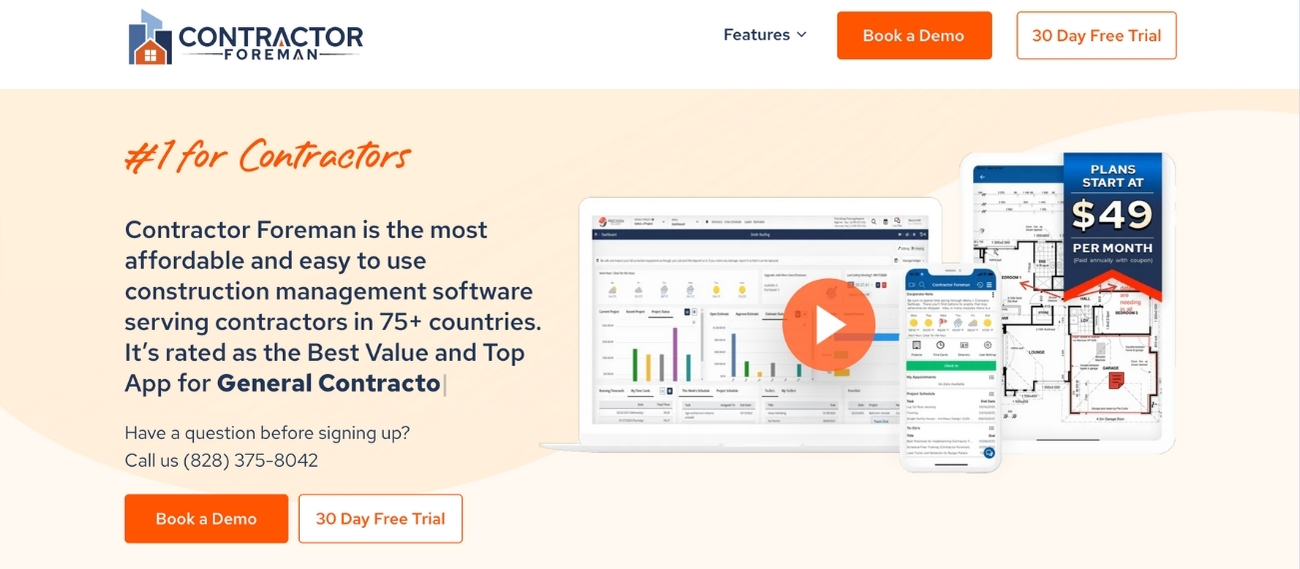
This software is an affordable all-in-one construction management tool suitable for small to mid-sized contractors. Contractor Foreman supports project management, time tracking, scheduling, and more, making it ideal for smaller construction firms looking to adopt digital solutions without a significant investment.
Key features:
- Integrated CRM: Manages customer relationships directly from the platform.
- Project Scheduling: Features a calendar and scheduling tools.
- Document Control: Centralizes project documents for easy access and management.
- Time Tracking: Includes a clock in/out system for accurate time management.
Pros:
- Affordable pricing.
- Includes a wide range of integrated features.
- User-friendly for small to mid-sized companies.
- Good customer support.
Cons:
- Some features may be basic for large projects.
- Reports of occasional bugs and software glitches.
- Limited customisation in reports.
Ratings
Capterra Rating: 4.5/5
6. CoConstruct
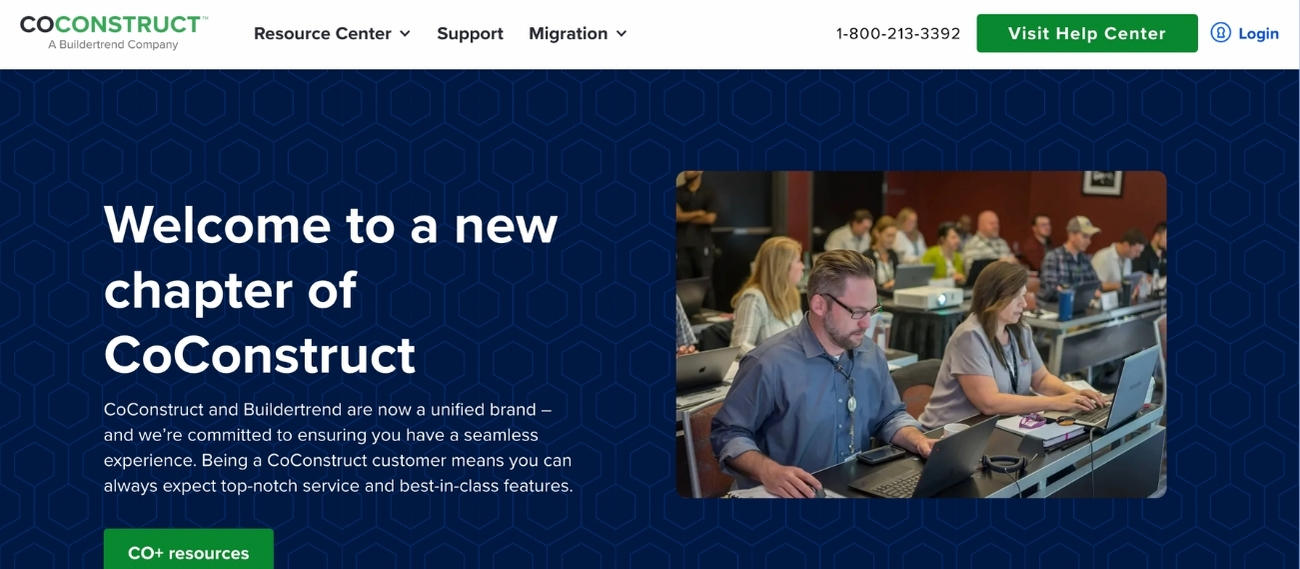
CoConstruct is also one of the best Procore alternatives that is specialise in construction project management software designed for custom builders and remodelers. It helps streamline operations and improve client communication. Its primary audience includes small to mid-sized construction firms focusing on residential projects.
Key Features:
- Budget & forecast project costs
- Customisable templates for estimating
- Client communication portals
- Integration with accounting software
Pros:
- Streamlines communication between clients, subcontractors, and the project team
- Enhances project tracking and financial management
- User-friendly interface
Cons:
- Limited customisation options in certain modules
- It may require training to utilise all features fully
Ratings
Capterra Rating: 4.7/5
7. Onsite Teams
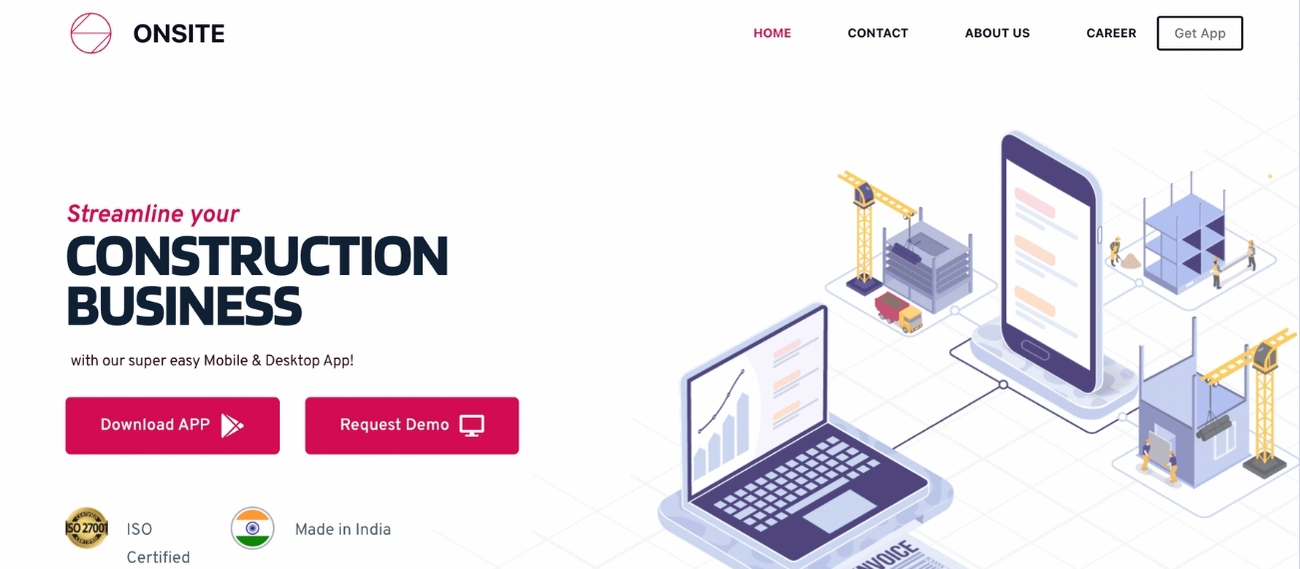
Onsite offers a cloud-based platform for real-time communication and project management. It primarily targets construction firms and field service companies and aims to enhance collaboration and efficiency among on-site teams.
Key Features:
- Real-time team communication
- Task scheduling and dispatching
- GPS tracking for onsite teams
- Document management and sharing
Pros:
- Improves team coordination with real-time updates
- Effective tracking of field operations
- Easy to use and deploy in the field
Cons:
- It may not fully integrate with all back-office systems
- Primarily beneficial for teams requiring frequent field communication
Ratings
Capterra Rating: 4.4/5
8. eSub
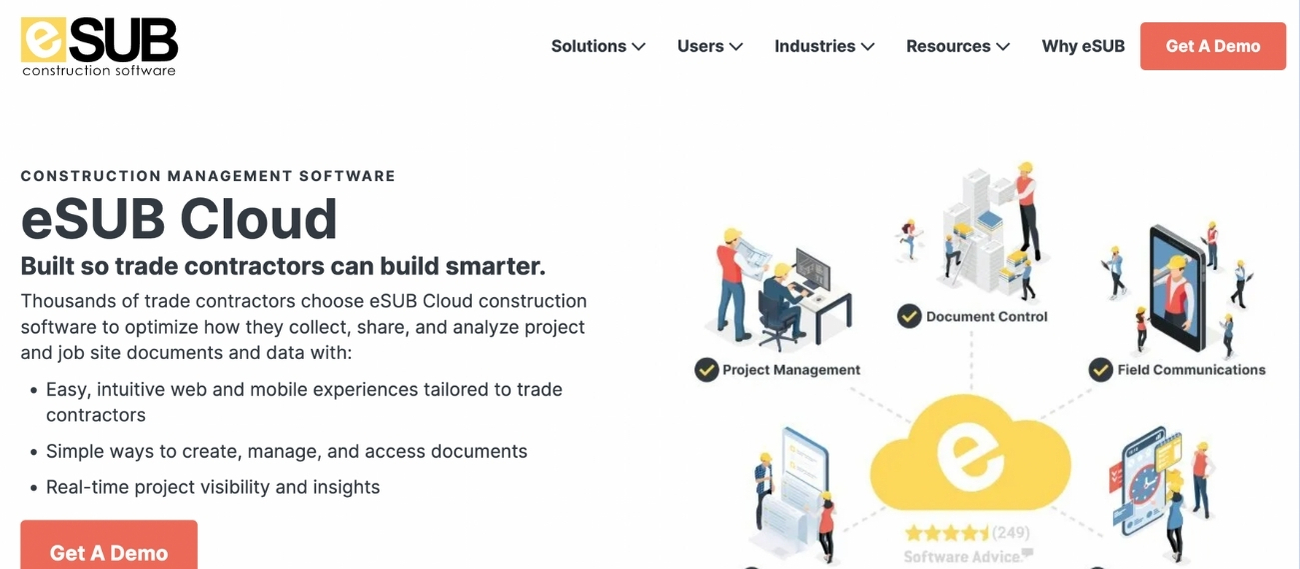
eSub is another Procore alternatives which provide a project management solution specifically tailored for subcontractors, helping them track projects, document control, and labour activity. It primarily serves subcontractors in the construction industry looking for scalable and industry-specific tools.
Key Features:
- Project management tailored for subcontractors
- Document control and time tracking
- Mobile app for field updates
- Integration with accounting and ERP systems
Pros:
- Designed specifically for subcontractors’ needs
- Strong support for documentation and compliance
- Facilitates project tracking and labour management
Cons:
- Learning curve for users not familiar with construction-specific software
- Some features may be excessive for smaller subcontractors
Ratings
Capterra Rating: 4.5/5
9. Corecon
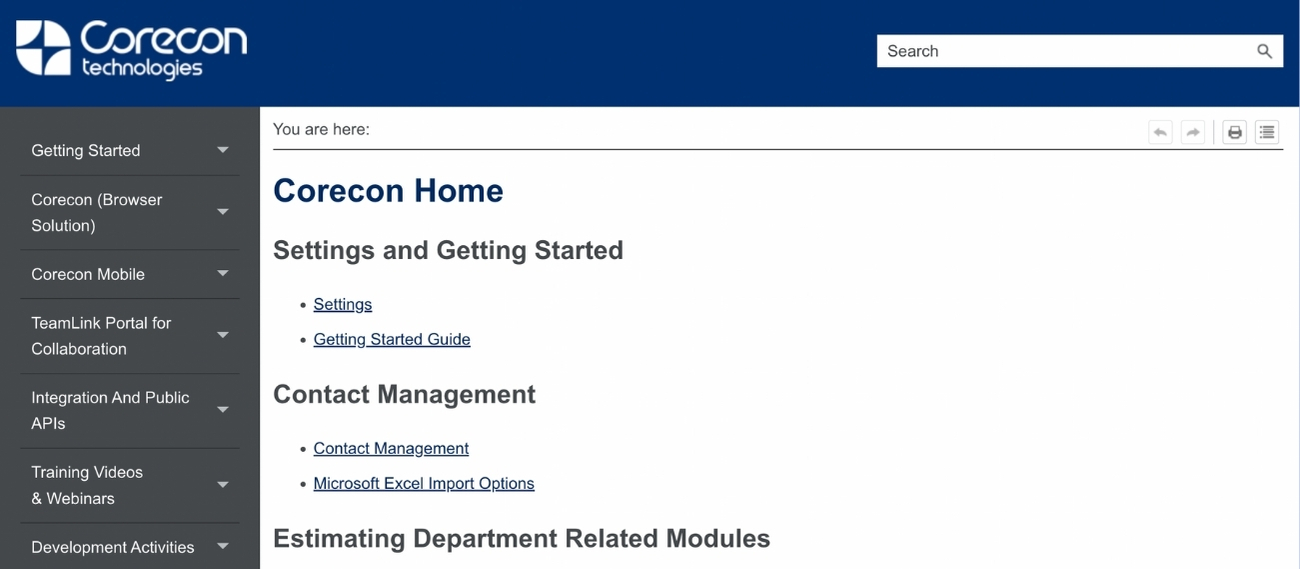
Corecon is a comprehensive construction software suite that facilitates project management, job costing, and collaboration and has been a alternatives software to Procore. It targets small to mid-sized engineering and construction firms seeking an integrated approach to managing their projects.
Key Features:
- Job costing and project management
- Lead tracking and proposal management
- Change order management
- Cross-platform mobile app support
Pros:
- Comprehensive toolset for end-to-end project management
- Integrates well with other software like QuickBooks and Xero
- Supports both small and large project teams
Cons:
- The interface can be complex for new users
- Some users report slow performance with large data sets
Ratings
Capterra Rating: 3.4/5
Choosing the Right Procore Alternative
Choosing a suitable construction management software alternative to Procore is a complex task that requires careful assessment of various factors suited to a company’s needs. To simplify this process, here is a structured approach that can guide construction companies in making an informed decision:
Company Size and Project Complexity:
When considering a Procore alternative, evaluating your projects’ scale and complexity is crucial. Comprehensive platforms like Procore may not be necessary for smaller construction companies with less complicated projects. Instead, consider alternative companies that offer more streamlined, user-friendly interfaces with basic functionalities. On the other hand, larger enterprises might still need advanced software with extensive features. So, choosing the software based on project complexity and company size is a key factor to consider.
Budget and Pricing Models:
Financial considerations are crucial. Different software companies offer various pricing models, such as per user, per project, or flat monthly fees. Assess the cost-effectiveness of each model against your expected return on investment. Smaller companies, for instance, might benefit from a low-cost subscription with essential features, while larger firms may find a tiered pricing model more economical for scaling with project demands.
Integration Needs with Existing Software:
Consider how well the new alternative software can integrate with your company’s existing software if you use any software. Seamless integration minimises disruption and efficiency, so look for platforms that can easily connect with your current accounting, scheduling, or customer relationship management tools.
User Experience and Training Requirements:
The software’s usability directly impacts your team’s adoption rate. Opt for a solution that offers an intuitive interface and requires minimal training. Understand the learning curve associated with each alternative and consider whether the vendor provides adequate training resources to support your team.
Customer Support Availability:
Software with strong customer support can significantly influence its successful implementation and ongoing use. Evaluate the responsiveness and quality of support provided by the software you want to choose. Support availability in your time zone, live chat, phone support, and the quality of online resources can all be critical factors in this decision.
How can Powerplay be the best Alternative to Procore?
Powerplay app can be one of the best alternatives to Procore. It focuses on its unique features, which cater specifically to the needs of the Indian construction market and offers tailored solutions that are both cost-effective and easy to use.
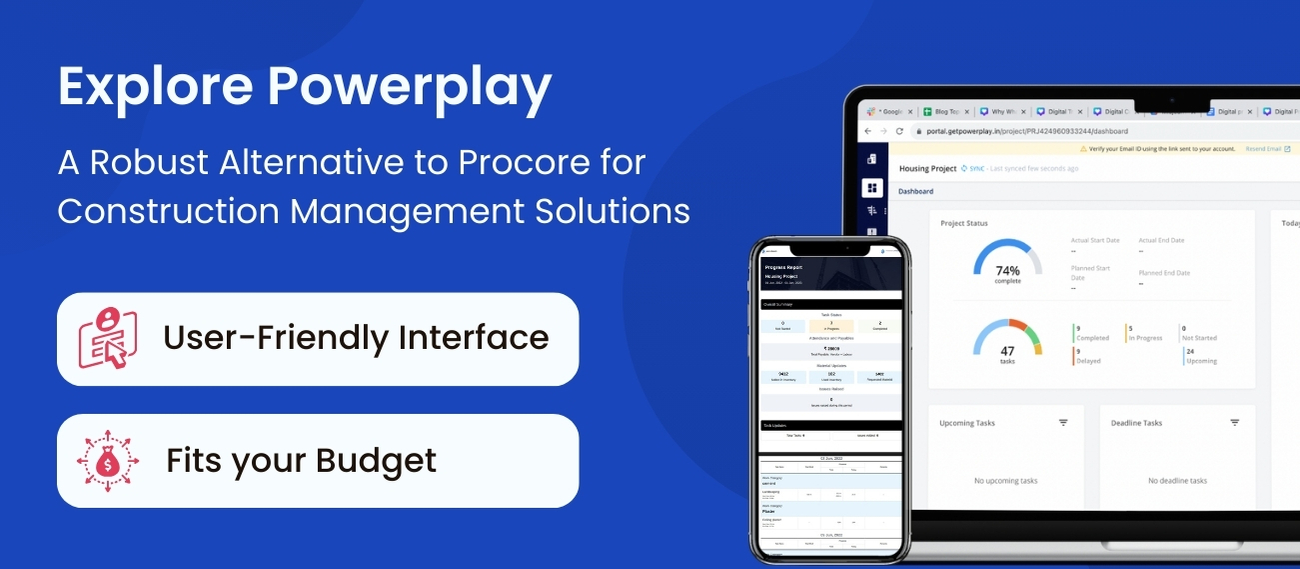
Powerplay stands out with its ability to provide detailed and customisable reports, efficient petty cash management, and actionable insights for quick decision-making, which are crucial for dynamic construction environments. These features allow users to monitor daily operations and make swift adjustments as needed closely. This focus on localised and specific management needs and an intuitive interface make Powerplay a more accessible and relevant tool for many Indian construction firms.
Conclusion
As we see, Powerplay stands out as a strong alternatives to Procore due to its various user-friendly interfaces and comprehensive construction management features. Also, there are many other options for finding a software solution like Powerplay that fits your budget and aligns with your project requirements and team capabilities.
Before choosing any software, conduct further research based on your specific project needs to make an informed decision. To ensure you’re making the best decision for your construction management needs, we encourage you to delve deeper into what Powerplay offers, so request a free demo now.