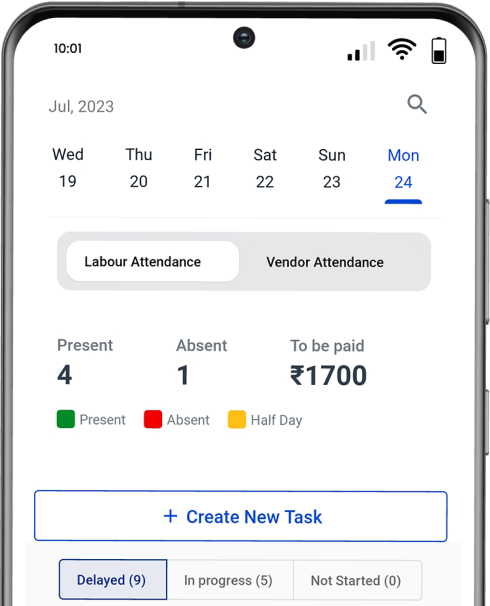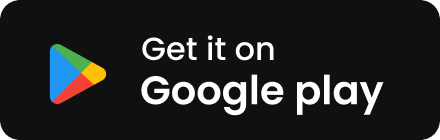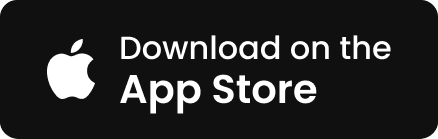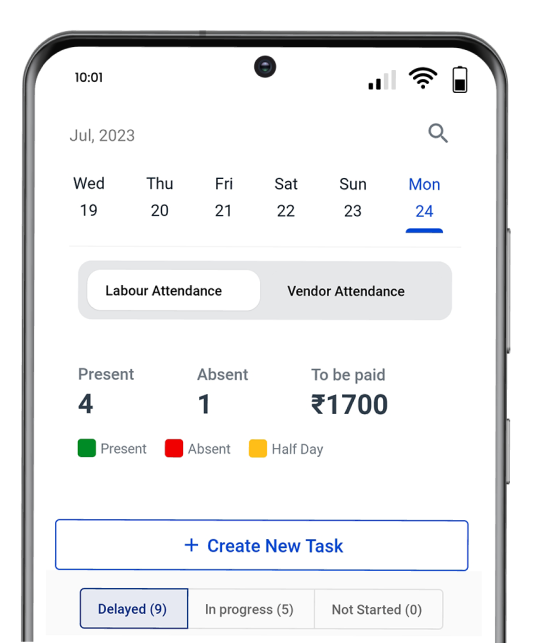Best Construction Apps In 2024
-
Kumar Abhishek Anand
- March 29, 2024

Are you a general contractor, developer, builder, or sub-contractor working on residential, commercial, infrastructure or interior projects; and looking for the best and easiest ways to optimise your construction? Then this blog decoding the best construction apps is specially written for you.
Today, construction apps are available for the operations of almost any project or site, and more and more software systems are being developed to support the construction industry in more diverse ways. The speed achieved when building and running the project process through these construction apps is much faster than the manual methods. But what makes the best construction app?
Construction apps play a vital role in ensuring that projects are on track and that owners and project managers can track project status more efficiently, quickly, and even remotely. The cloud storage features provided by these apps provide a digital repository of all project information and updates that stakeholders can access in real-time to perform and monitor other activities.
From project management to communication, safety management to invoicing, these apps have emerged as indispensable tools in the world of construction professionals, empowering them to navigate the complexities of project management with ease and efficiency.
Read this blog to explore the essential features and functionalities that define the best construction apps, unravelling the innovations that are shaping the future of construction management. From user-friendly interfaces to real-time collaboration capabilities, and stringent data security measures to comprehensive project management tools, these apps are the future of the construction industry.
Table of Contents
ToggleWhat Makes the Best Apps for Construction?
.jpg)
Construction is a very fast-paced industry and efficiency is always the priority. From project management to communication and documentation, technology has become an integral part of successful construction projects. Among many digital tools available, construction apps have emerged as the biggest assets for streamlining workflows, enhancing collaboration, ensuring safety, and boosting productivity on-site. But what truly sets apart the best construction apps from the rest? Let’s learn about the 5 essential features and functionalities that make these construction apps stand out in the bustling landscape of construction technology.
1. User-Friendly Interface:
Any top-notch construction project management app must have a user-friendly interface so that from owners to project managers to site engineers, everyone can use it effortlessly. Construction professionals often work in challenging environments, where ease of use is of too most importance. The construction project management best apps prioritise intuitive design, ensuring that users can navigate effortlessly through various features without unnecessary complications.
2. Project Management Tools:
Effective project management lies at the heart of successful construction projects. The best construction apps offer detailed features for project management, including task scheduling, progress tracking, and resource allocation. These tools empower project managers to oversee every aspect of the project efficiently, from inception to completion, thus minimising delays and maximising productivity.
3. Real-Time Collaboration Capabilities:
Seamless communication and collaboration are essential for keeping construction projects on track. Leading construction apps facilitate real-time collaboration among team members, enabling instant communication, file sharing, and updates. Whether it’s coordinating with subcontractors, sharing reports or updates, or resolving on-site issues, real-time collaboration capabilities ensure that everyone is on the same page, fostering synergy and efficiency.
4. Data Security and Privacy Measures:
Construction projects involve sensitive data, including project reports, financial information, and client details. Consequently, the best construction project management apps prioritise bank-level data security and privacy measures to safeguard confidential information against unauthorised access or breaches. Features such as encrypted data transmission, role-based access controls, and regular security updates instil confidence among users regarding the app’s reliability and trustworthiness.
5. Regular Updates and Support:
The construction industry is constantly evolving, with new technologies and practices emerging regularly. The best construction apps stay ahead of the curve by providing regular updates and enhancements to address evolving user needs and industry trends. Additionally, responsive customer support ensures that users receive timely assistance and guidance whenever they encounter issues or have inquiries, enabling a positive user experience.
Top 7 Best Construction Apps
1. The Best All-In-One Construction Management Software in 2024 – Powerplay App

Powerplay is India’s first construction project management app tailored specifically for the construction industry. It has everything users need to manage all aspects of a construction project and provides onsite access to update information in real time. It integrates with other messaging applications like WhatsApp to inform each employee about their work obligations and mistakes.
Many construction site management applications around the world meet the needs of project site management. From the list of apps available in India for construction projects, the Powerplay app is currently the best project site management application that can help project managers, employees and other stakeholders manage construction projects easily and effectively.
Powerplay’s mission is to empower workers in construction with technology to accelerate Indian infrastructure development, by providing better and varied choices through their application to monitor, track and manage project sites conveniently.
2. SmartBit
Contractors, subcontractors, and construction company owners rely on SmartBid during pre-construction to streamline communication, submit and compare bids, and access current opportunities. This software eliminates the hassle of searching for the right subcontractors by simplifying bid management, allowing customised invitations and pre-qualification of subcontractors. It also facilitates tracking subcontractor compliance to avoid legal liabilities. SmartBid promotes clear communication through email functionalities and customised forms for subcontractors. Additionally, it offers features like subcontractor data management, document sharing, project reports, metrics, and live user support.
3. LetsBuild
LetsBuild is your ally in overseeing and managing various aspects such as quality, health, safety, and environmental considerations within projects, enabling you to anticipate and address potential issues proactively. Additionally, it facilitates real-time monitoring of progress, allowing swift adjustments to project and safety protocols as necessary.
With LetsBuild, you can streamline the process of generating daily reports, thanks to its time-saving functionalities, alongside a user-friendly feature for effortless document creation.
4. MagicPlan
Utilising augmented reality (AR) scanning technology, MagicPlan effortlessly converts physical spaces into detailed floor plans. Its user-friendly interface requires no technical expertise — simply scan the room with your smartphone camera and let auto-detect capture elements like doors and windows. MagicPlan meticulously incorporates every detail to generate both 2D and 3D sketches.
MagicPlan proves invaluable for accommodating design modifications mid-project. For instance, imagine a client wanting to alter the kitchen or living room layout after the foundation is set. This app simplifies the process by enabling easy creation and sharing of revised sketches or designs with clients.
5. Joist
Joist streamlines invoicing by enabling you to effortlessly send invoices from any location, at any moment. Utilising Joist, you have the ability to generate and dispatch polished invoices, receiving notifications upon their viewing, ensuring you’re informed when your client accesses them. Craft tailor-made invoices directly within the application or seamlessly integrate with QuickBooks accounting software for enhanced efficiency.
6. Autodesk Revit
Building Information Modeling (BIM) revolutionises the construction and design processes, enhancing efficiency and precision. Autodesk Revit software facilitates comprehensive project management, allowing seamless design, tracking, visualisation, and collaboration across architecture, engineering, and construction sectors.
Tailored for mid-to-large organisations, Autodesk Revit fosters improved communication and coordination among various teams, ensuring connectivity from architects and engineers to on-site crews. Its intuitive interface simplifies design modifications, including 3D adjustments, facilitating seamless sharing with project stakeholders to maintain alignment.
7. Sage 100 Contractor
Sage 100 Contractor is a tailored application designed specifically for the construction sector, catering to the needs of small and medium-sized enterprises. It streamlines accounting processes, providing automation that ensures precision and simplicity in financial management tasks.
With Sage Contractor 100, users benefit from features such as customisable invoicing, enabling effortless creation, delivery, and tracking of invoices for a real-time overview of cash flow. Integration with online payment platforms like Stripe allows for convenient settlement of invoices with a simple “Pay Now” option. Additionally, the integration of tools like AutoEntry facilitates efficient receipt management by allowing users to capture and link receipt images to their bank accounts, facilitating seamless expense tracking.
Powerplay App Features – Best Construction Management App
Construction sites in India are some of the most disorganised industrial workplaces that recognise delays as an inevitable part of the project implementation process. The Powerplay construction project management app provides construction professionals with many app-specific features to meet all construction-related management needs.
Given the large number of project processes and complex project structural plans at construction sites in India, it is necessary to use efficient construction management methods. Powerplay has succeeded in integrating all construction management functions that help simplify the project process at every small level.
The features that make the Powerplay app a go-to solution for construction professionals to manage project sites can be categorised into:
01 – Addition of Unlimited Project Sites
02 – Addition of Construction Specific operations
03 – Addition of Team members for every operation
04 – Chat Section for operations discussion
05 – Material Management
06 – Site Attendance
07 – Interactive Project Feed
08 – Raise Issues
09 – Photo Updates
10 – Quick Reports
01 – Addition of Unlimited Project Sites
Powerplay allows users to add an unlimited number of project sites and manage them based on their work portfolio at the same time. Construction companies and contractors can use this feature to conveniently monitor different project sites through the Powerplay app.
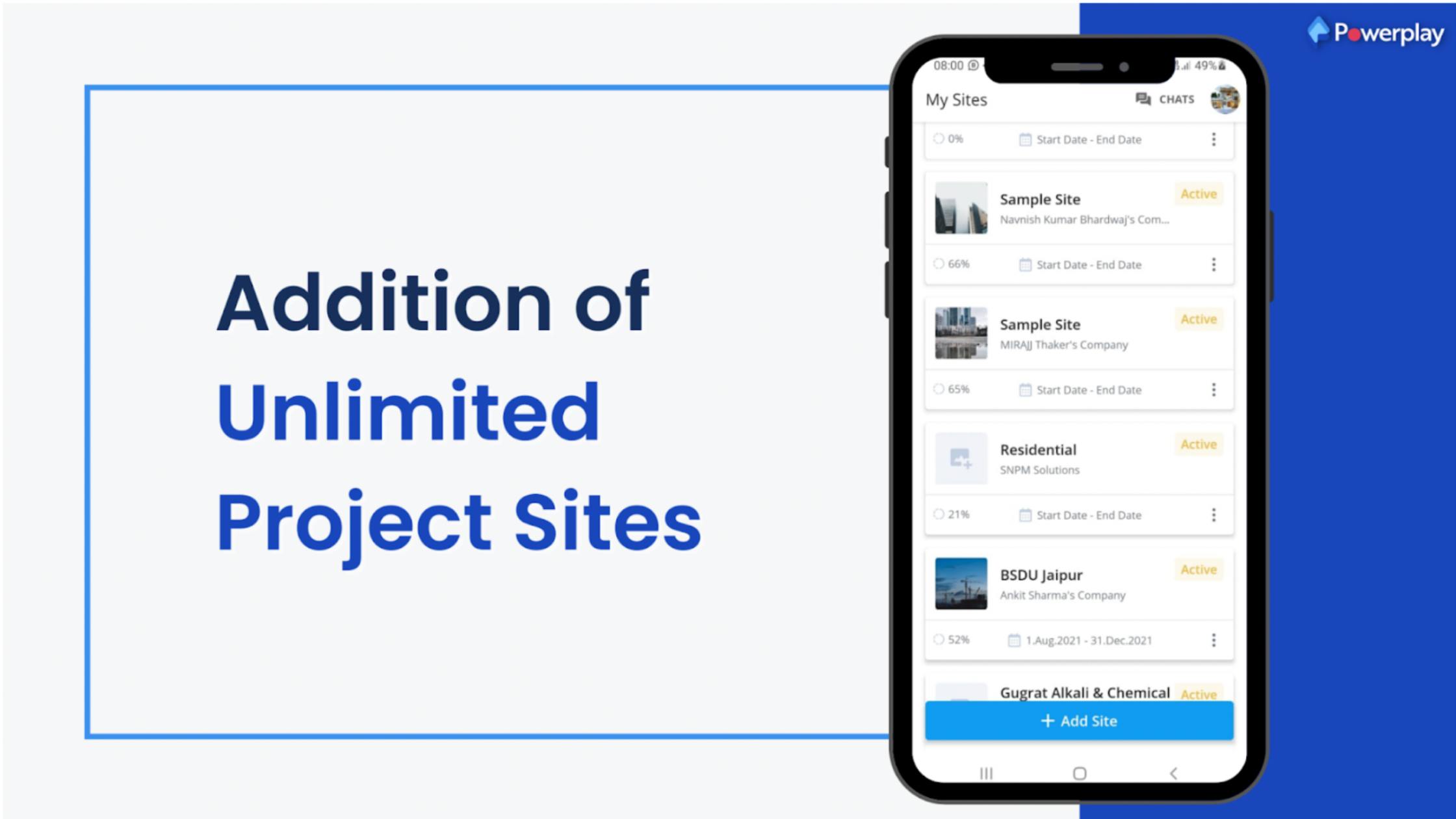
Each project site section lists project-specific activities in a sequence, with their progress status highlighted next to them and there are also separate sections that list the activities as per their status whether they have not yet been started or are in progress or are delayed, or are completed.
There is a filter option that allows the user to see only the information they desire or need to see. Users can track specific activities, search for tasks assigned to specific employees, and find information via tags, all of these use filter options.
02 – Addition of Construction Specific operations
Users can add project tasks specific to the project type on each project site in the Powerplay app. They can also define units for each operation, record the amount of work done, and track the progress of the task. Each of these project activities can contain start and end dates, as well as specific tags or comments to highlight certain points.

Each project activity can be categorised under a specific construction area such as surveying, budgeting, designing, landscaping, formwork, masonry, etc. Managers can assign the created project activity to a specific person or group of people to complete the activity.
The Powerplay app helps users track the progress of the assigned tasks and update their status through the photos uploaded to the app. Each project activity has its timeline that includes step-by-step completion of the task and provides accurate ideas for the progress of the task.
03 – Addition of Team members for every operation
For every project activity, the manager can add team members working on that specific task to collaborate more efficiently through the ‘Team’ option provided on the Powerplay app. Each team member can be assigned specific jobs or issues related to the quality of the work through the app.

The team admin has the freedom to add or delete members from the task team.
04 – Chat Section for Project Discussions
One of the most important and productive features of the Powerplay app is the chat section which allows project employees to interact with each other at different levels. Team members can chat in private groups for each project activity to discuss project-related issues and jobs. Each team member can assign tasks and raise issues to other team members through the chat section provided on their task page.
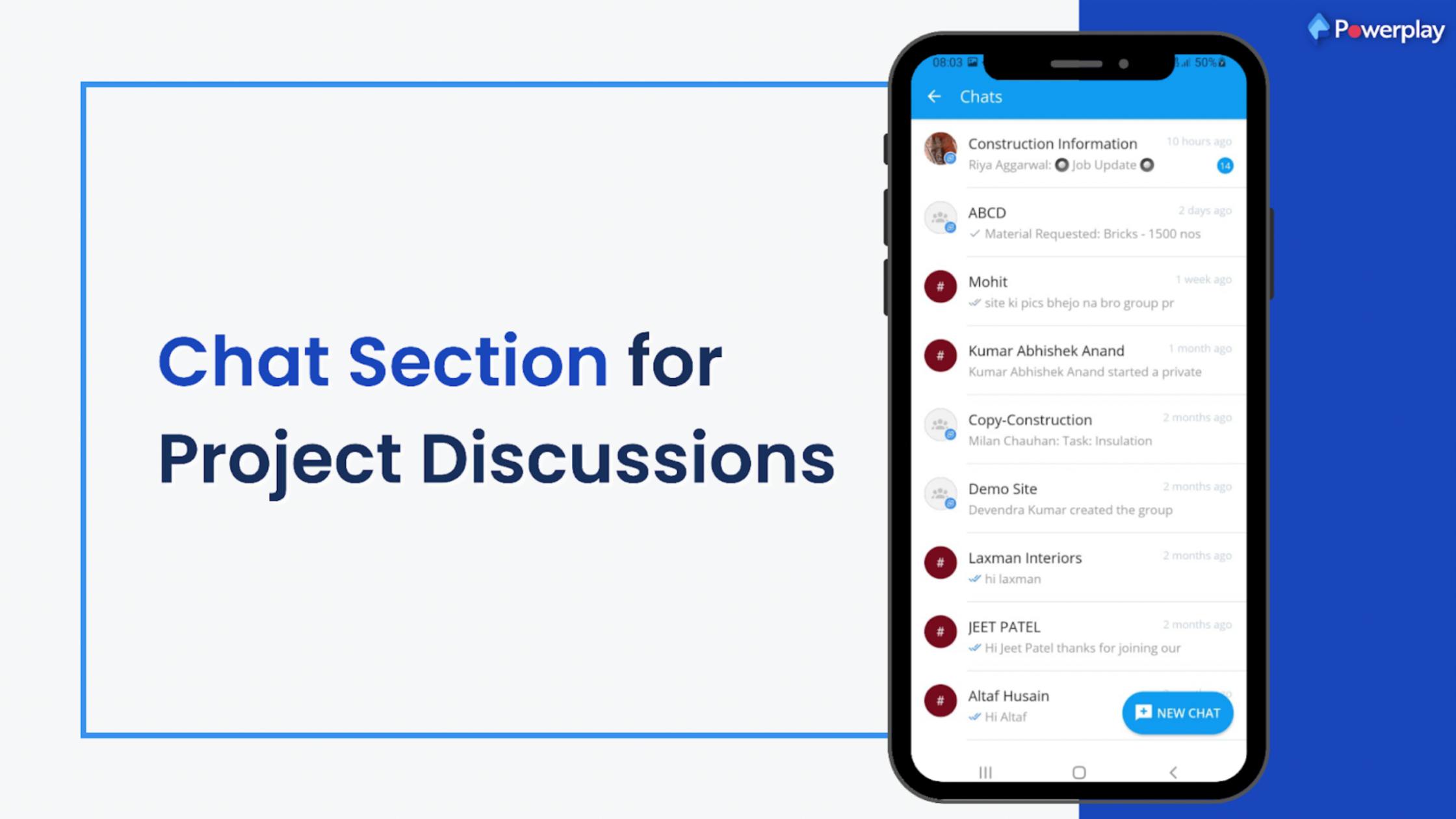
Users can also use the chat option to connect to other employees or teams apart from the work task group through the universal chat button provided on the main page of the Powerplay app. Users can also create groups to discuss project-related issues or other technical data with each other.
05 – Material Management
For every project site on the Powerplay app, there is a ‘Material’ option that assists project managers and contractors with not only managing the quantity and checking the quality of materials but also ordering more materials as and when required.
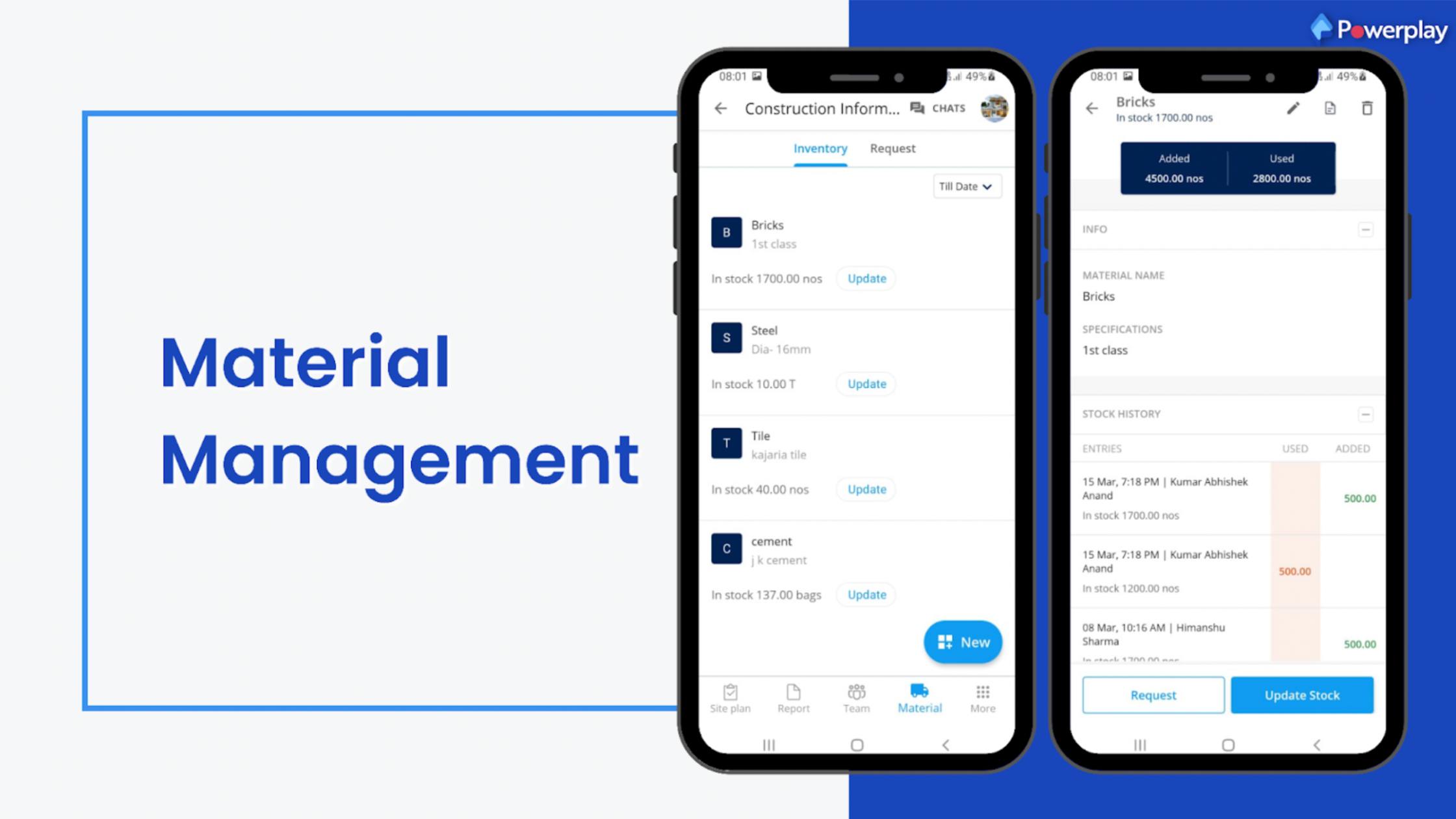
All the materials being used throughout the project site are listed in the materials section. The quantity of materials being used and added on-site along with their quality check can be updated from this section. For ordering more materials for project operations, employees can put in requests in the materials section.
06 – Site Attendance
The ‘Attendance’ option can be found in the ‘More’ option in the Powerplay construction project management app. The attendance feature can be used to record the daily attendance of all employees working on the project site. The app allows users to record if the employees are skilled or unskilled, male or female, and their number of working hours with wages.
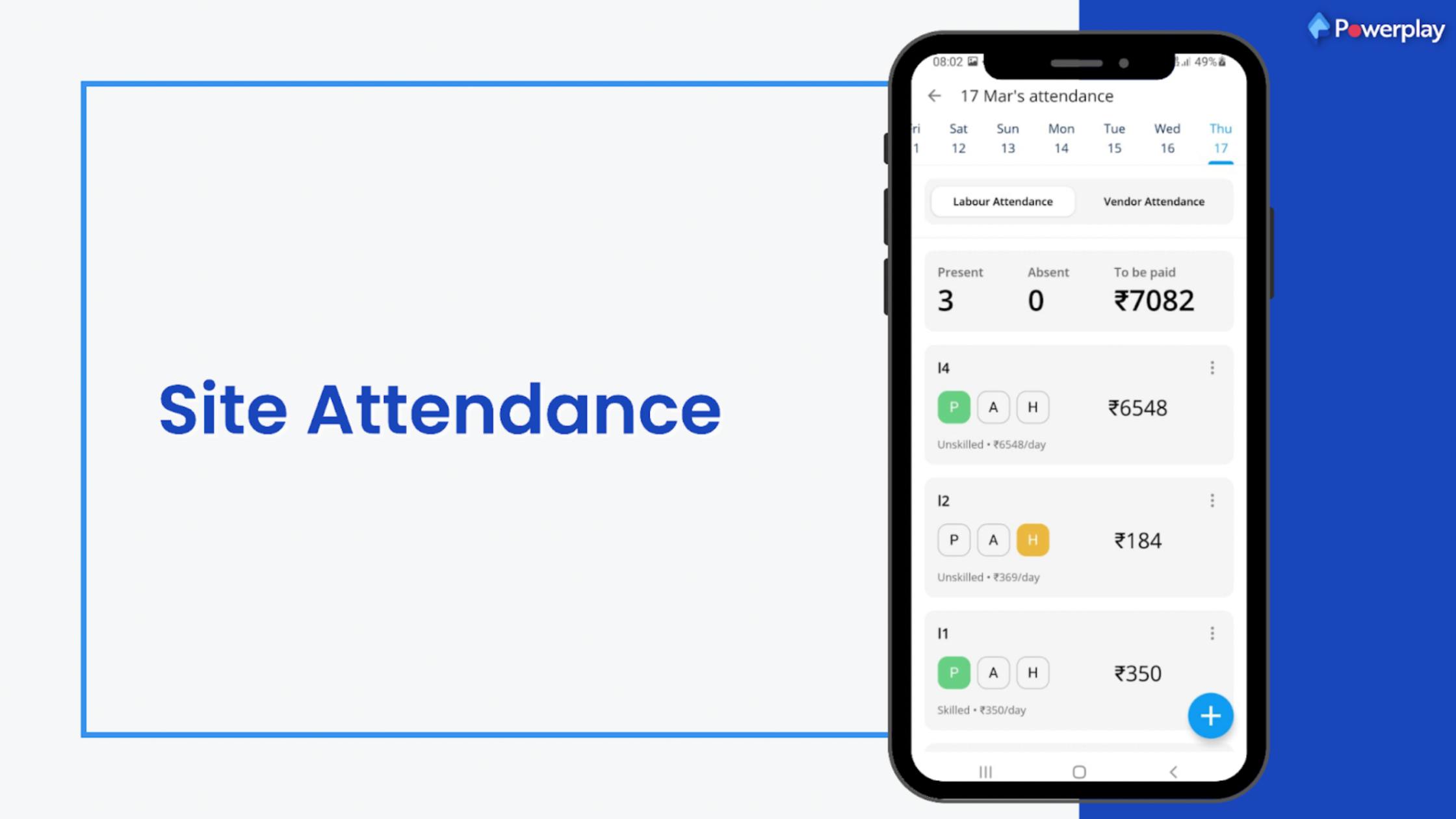
The Powerplay app allows you to add an unlimited number of labourers with their names to improve transparency and handling of the workforce. On top of that half days can also be recorded by just clicking an ‘H’ button provided next to the name of the labour.
07 – Interactive Project Feed
There exists a ‘Feed’ section that displays all the project progress information set in chronological order with the top feed being the latest update. The feed can be treated as a dashboard that highlights whatever has taken place on the project site or overall project progress from the start of the project.
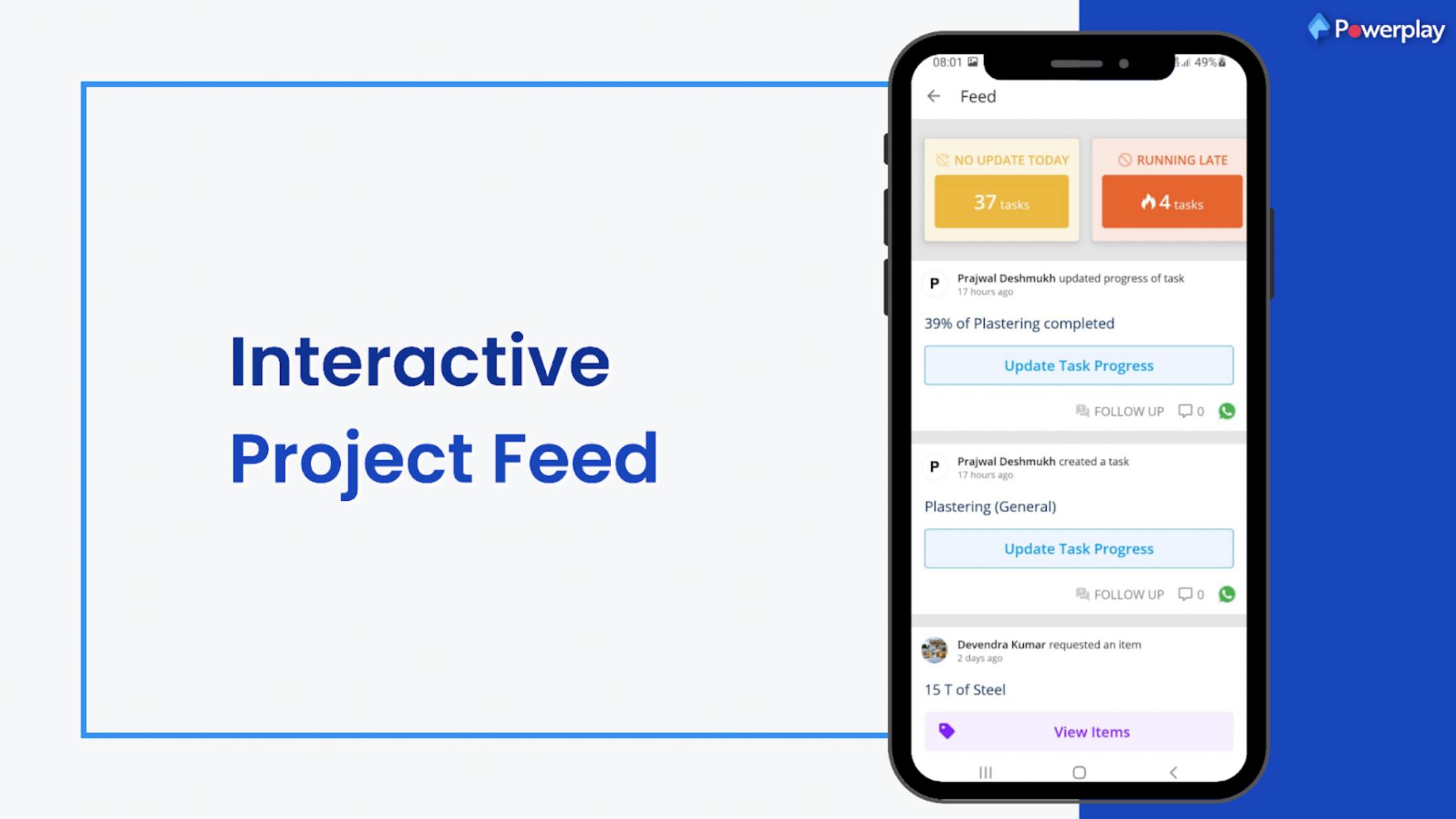
Teams and employees can update tasks progress and resolve issues from the feeds page without having to go to the task section. The materials requested are also shown on the feed page along with options to chat about the material, alter quantities and imputed expected dates.
08 – Raise Issues
Issues related to project progress and other requirements can be updated from the tasks page on the Powerplay app The issue can be addressed if a fix is needed or if there is an issue that may occur as a result of a particular action.
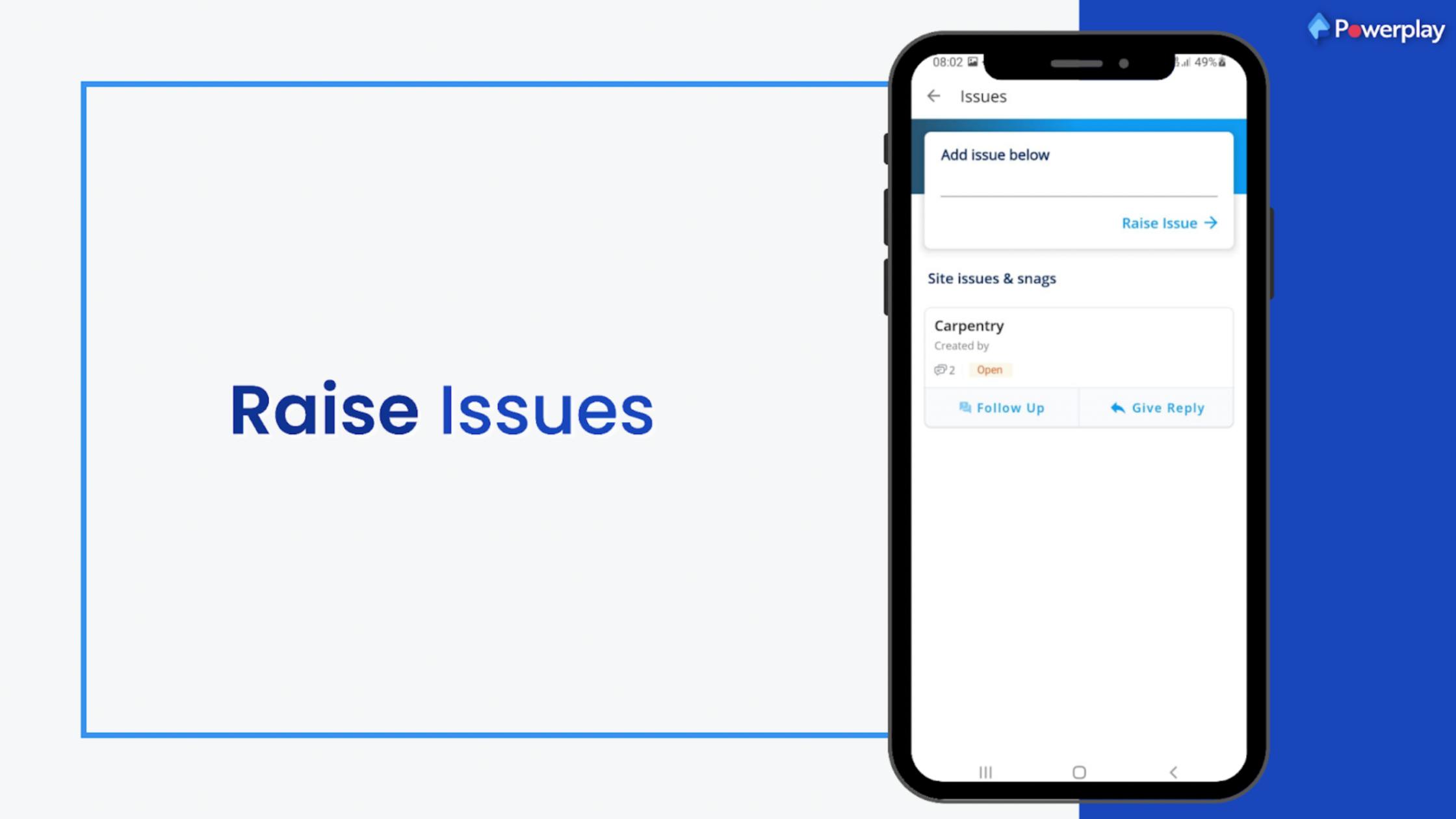
After a problem is reported, the project manager can click the ‘follow up’ button to assign an individual to update the status of the problem regardless of whether the problem has been resolved. After the manager is satisfied with the solution provided for the problem, it can be marked as resolved.
09 – Photo Updates
Powerplay gives you the freedom to upload as many photos as you wish on the app to give a clearer understanding of what is happening on site. For every small milestone achieved or snag encountered, users can upload relevant photos that could describe the situation in more detail without the need for long explanations.

Users can also attach colours related to the photos signifying the level of urgency or seriousness of the issue. The colour code can be defined differently specific to organisations or construction projects.
10 – Quick Reports
Reports are the lifeline for any construction project without which the project is prone to suffer frequent setbacks and mismanagement of project operations. The Powerplay app has a very cool feature to not only monitor project progress on a daily, weekly, fortnightly basis or from start to till date but also prepare Daily Project Reports(DPRs) in a matter of few minutes.
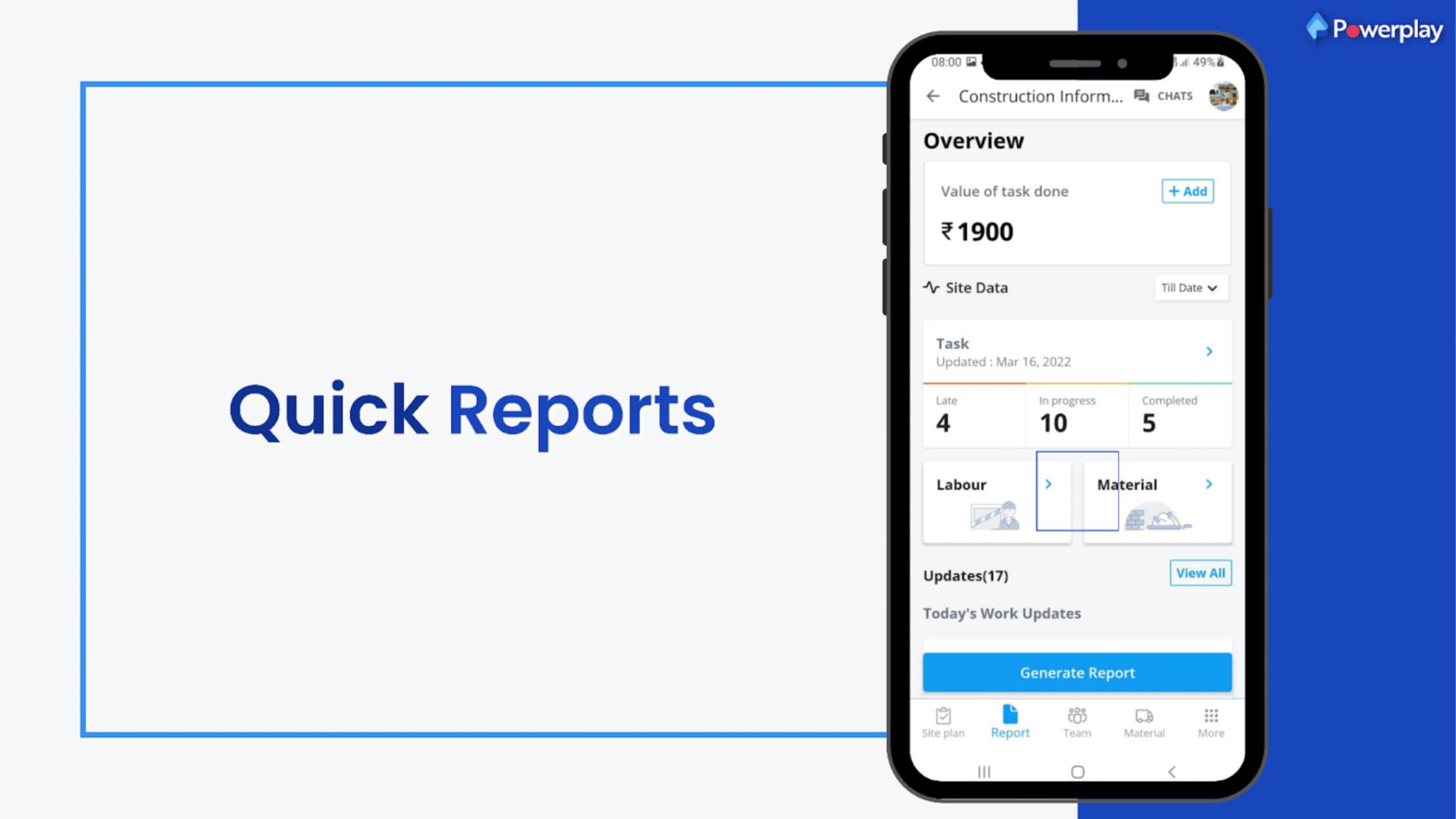
Users can also prepare DPRs for previous dates or time spans effortlessly and in a proper segregated format, highlighting each small detail necessary for tracking project progress. The app allows users to include the details as per their choice or need. For instance, the project managers can create DPRs including only material requests and send them to vendors for timely procurement.
The freedom and swiftness with which DPRs can be prepared on the Powerplay app are unmatched as per industry standards. You can easily share them through a link or via the direct ‘Share’ link or by downloading them in pdf format.
Given the variety of features offered by the Powerplay app on their mobile platform. Users need not be worried about their phone storage being depleted with the countless docs, photos and site data as all of this information is stored in the cloud storage offered by the app itself. The maximum space occupied by the Powerplay construction project management app is nothing more than the app size and the specific cache data as per the user. The app automatically stores all information on its cloud servers from which users can access and upload project information seamlessly.
Conclusion:
.jpg)
In the fast-paced world of construction management. The integration of technology has become essential for driving efficiency, enhancing collaboration, and ensuring project success. As we’ve explored the landscape of construction apps in 2024. It’s evident that these digital tools are no longer just supplementary but rather indispensable assets for professionals across the industry.
As we navigate the evolving landscape of construction technology. It’s important to leverage these tools to their fullest potential, driving productivity, minimising delays, and success of construction projects. With the right app, professionals can streamline workflows, foster collaboration, and achieve efficiency in an industry.
Share
Kumar is a digital content professional with more than 2 years of experience in Blog writing, copywriting and scripting. His passion lies in the art of creating convincing content that plays a major role in converting leads for SAAS businesses.