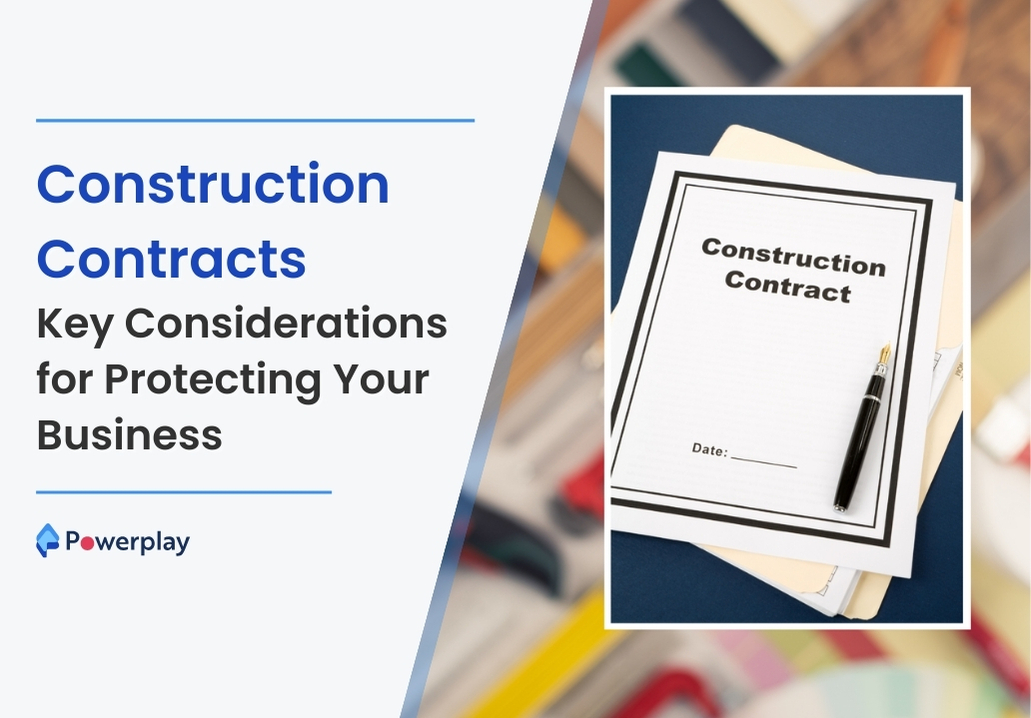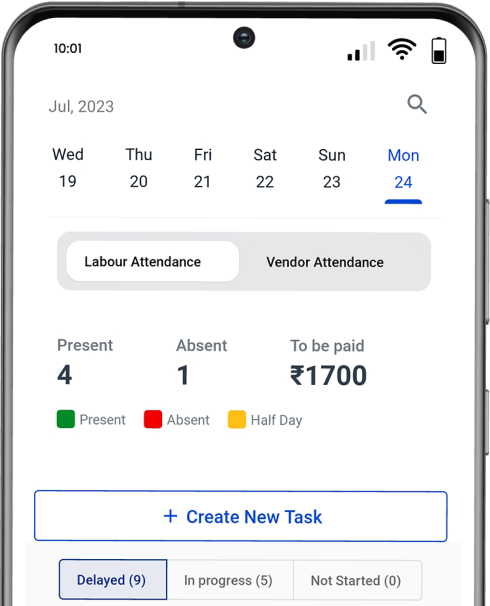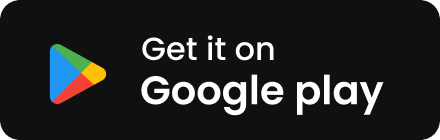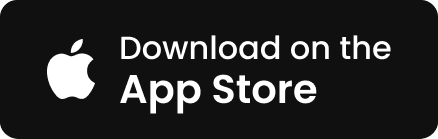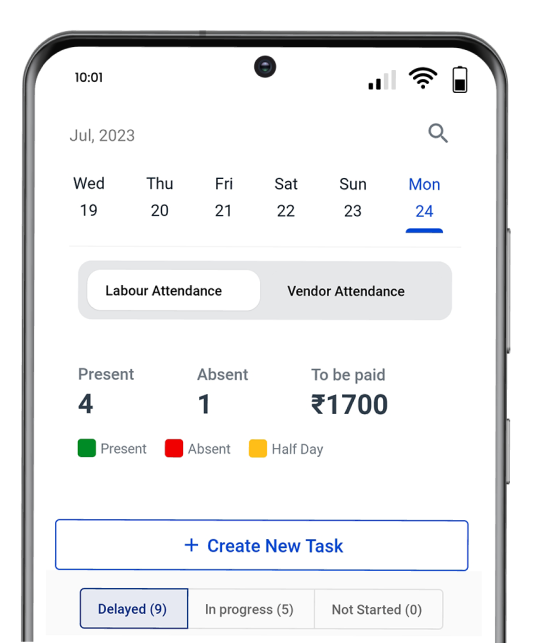Top 9 Buildertrend Alternatives and Competitors in 2024
-
Sapna
- May 8, 2024

Buildertrend has emerged as a prominent player in the construction management software arena, transforming how construction projects are managed with its comprehensive tools and features. Tailored to cater to the needs of modern construction firms, this platform is an indispensable asset for overseeing complex projects and strategising future growth.
Whether your construction business is in its initial stages or experiencing growth, selecting the right software that aligns with your specific project needs is crucial. Not every tool may suit your company’s unique requirements or budget constraints.
This blog will delve into the top 9 Buildertrend alternative, helping you find ways to enhance and streamline your construction business. We have also highlighted how Powerplay, with its unique features and capabilities, stands out as a stellar alternative to Buildertrend.
Table of Contents
ToggleBuildertrend
Buildertrend is one of the best construction project management software designed primarily for residential firms. It streamlines operations by combining project scheduling, financial management, service management, and customer management into one platform.
Buildertrend helps builders and remodelers communicate better with clients and crews, manage budgets, and facilitate order changes. Its mobile app allows users to access real-time information from any location, enhancing on-site productivity. This software particularly benefits custom builders, remodelers, and speciality contractors looking to increase project efficiency and improve client satisfaction.
Key features:
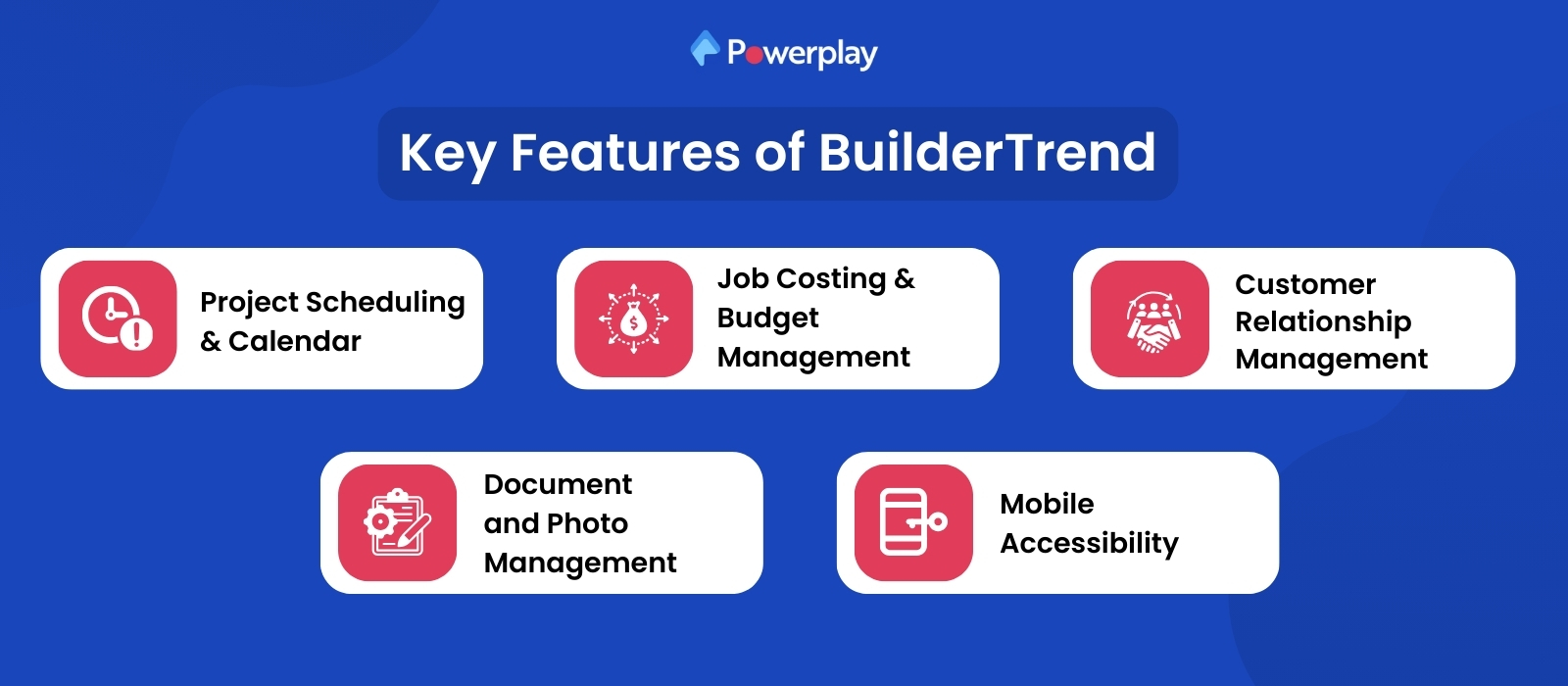
- Project Scheduling and Calendar: Allows users to schedule tasks, set deadlines, and manage project timelines efficiently with integrated calendars and reminders.
- Job Costing and Budget Management: Provides tools to track expenses, manage budgets, and analyse financial data to keep projects within financial limits.
- Customer Relationship Management (CRM): Includes features for managing customer interactions, tracking leads, and improving customer communications and satisfaction.
- Document and Photo Management: This software securely stores, shares, and manages project-related documents and photos online, facilitating easy access and organisation.
- Mobile Accessibility: The mobile app allows team members to access project information, update tasks, and communicate from anywhere, enhancing on-the-go productivity and decision-making.
What Should You Look for in Buildertrend Alternative?
When searching for alternatives to Buildertrend, consider these key aspects to ensure you choose a solution that best suits your construction company’s needs:
Comprehensive Functionality:
Check whether the software covers all essential aspects of construction management, such as project scheduling, document management, job costing, customer management, and real-time communication tools. Ensure the software supports both the pre-construction and construction phases comprehensively.
Ease of Use:
The interface should be intuitive and user-friendly, minimising your team’s learning curve. This facilitates quicker adoption across your organisation, enhancing productivity.
Customisation: The software should be flexible enough to accommodate your specific workflows and processes. Customisation capabilities allow you to tailor the system to meet your company’s unique requirements, making it more effective.
Cost Effectiveness:
Evaluate the software’s pricing model to ensure it provides value for money. Consider the upfront costs and ongoing expenses like support, training, and upgrades. The price details should be transparent, with no hidden fees.
Mobile Accessibility:
Since construction work often happens on-site, mobile accessibility is crucial. The software should offer robust mobile apps that allow your team to access and input data on the go.
Security and Compliance:
Ensure the software matches industry standards for data security and privacy. Compliance with regulations like GDPR is also important if you operate in or deal with the European market.
Top 9 Buildertrend Alternatives of 2024
Powerplay
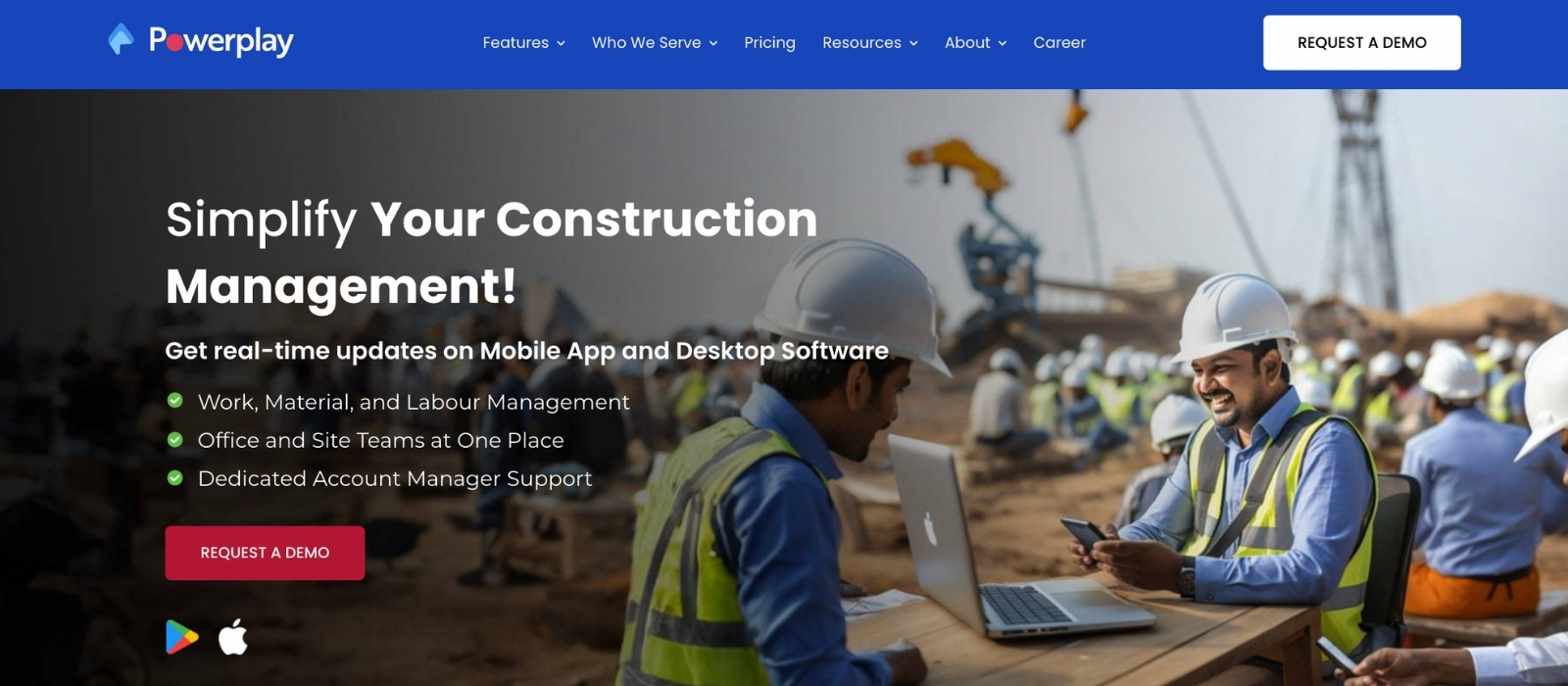
Powerplay is all-in-one construction management software designed to optimise project management, material tracking, and workforce coordination in real-time. It caters to construction companies and project managers aiming to enhance operational efficiency and streamline communication across various project stages.
Key Features of Powerplay:
- Real-time Inventory Tracking: Monitors materials to prevent shortages and surplus.
- Material Utilisation Analytics: Analyses material usage to optimise procurement and reduce waste.
- Automated Procurement Workflows: Simplifies the ordering process, ensuring timely material delivery.
- Labour and Payroll Management: Facilitates tracking of labour hours and automates payroll processes for accuracy and compliance.
- Collaborative Tools: Offers messaging and document-sharing features to enhance team communication and coordination.
- Project Scheduling: Integrates all project activities into a centralised timeline with updates and alerts.
Pros:
- Enhanced Efficiency: Streamlines project management tasks and reduces manual work through automation.
- Improved Communication: Provides a centralised platform for team collaboration, ensuring everyone is aligned and informed.
- Cost Control: Helps manage and forecast project costs effectively, avoiding budget overruns.
- Flexibility: It is adaptable to various project sizes and types, making it suitable for various construction companies.
- Real-Time Data: Offers up-to-date information that helps in making informed decisions quickly and effectively
Rating
Capterra Rating: 4.5 out of 5
Procore
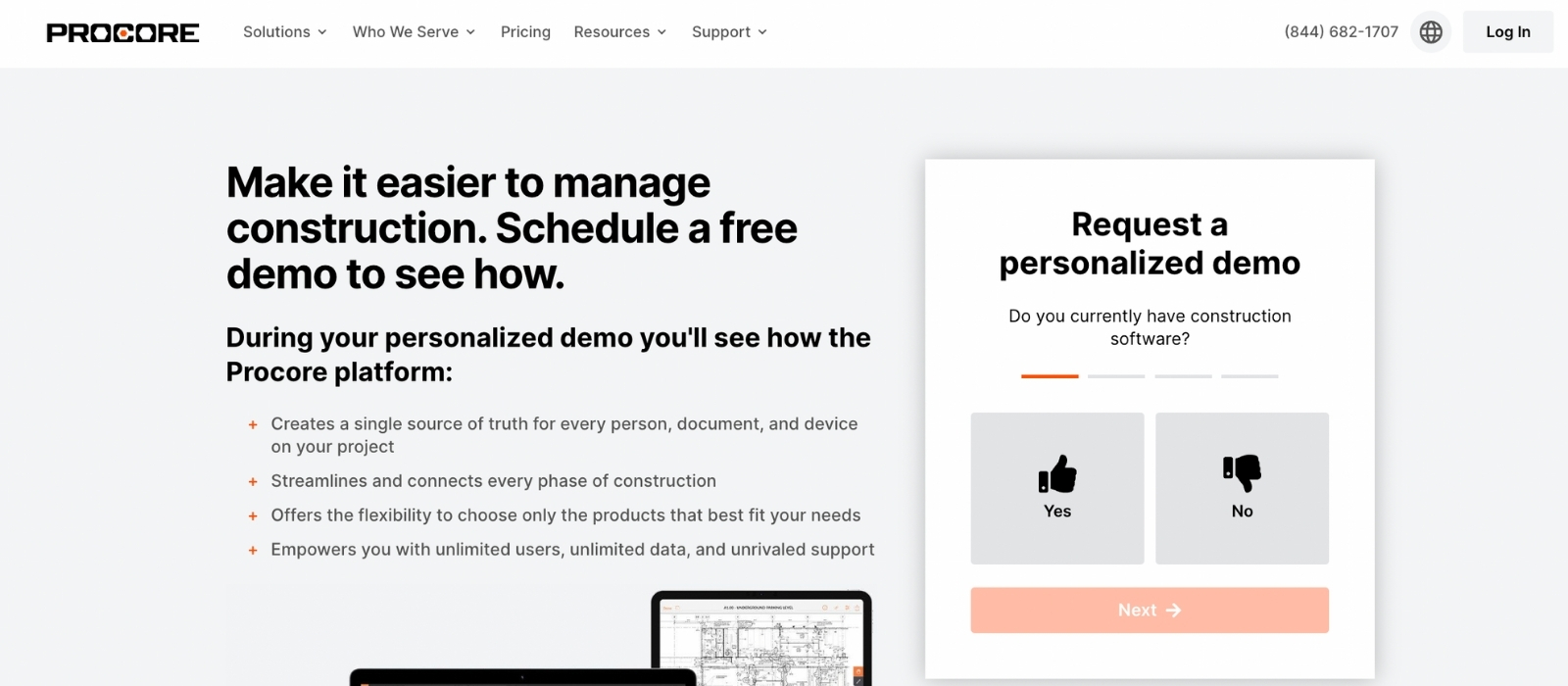
Procore Technologies provides comprehensive construction management software to streamline project management, resource allocation, and communication across all construction phases. Its target audience primarily includes general contractors, special contractors, and managers in the construction industry.
Key features:
- Project Management: Centralises all project information, making it accessible to team members on any device.
- Quality & Safety: Tools to manage inspections, incidents, and observations to maintain safety and compliance.
- Financial Tools include budgeting, contract management, and change order management features.
- Resource Management: Tracks labour, communicates with subcontractors, and manages appointments.
- Collaboration Tools: Real-time communication tools for document sharing, RFIs, and submittals.
Pros:
- Comprehensive Toolset: This tool offers many features, including project management, quality and safety, construction financials, and field productivity.
- User-Friendly Interface: It is known for its intuitive design, which makes it easy for users to use the software effectively.
- Strong Integration Capabilities: Integrates with other tools, enhancing data connectivity and workflow efficiency.
Cons:
- Cost: This can be expensive, particularly for small firms, with pricing based on construction volume.
- Complexity: Some users, especially smaller teams, may find the extensive features overwhelming.
Rating
Capterra Rating: 4.5 out of 5 stars
Autodesk Construction Cloud
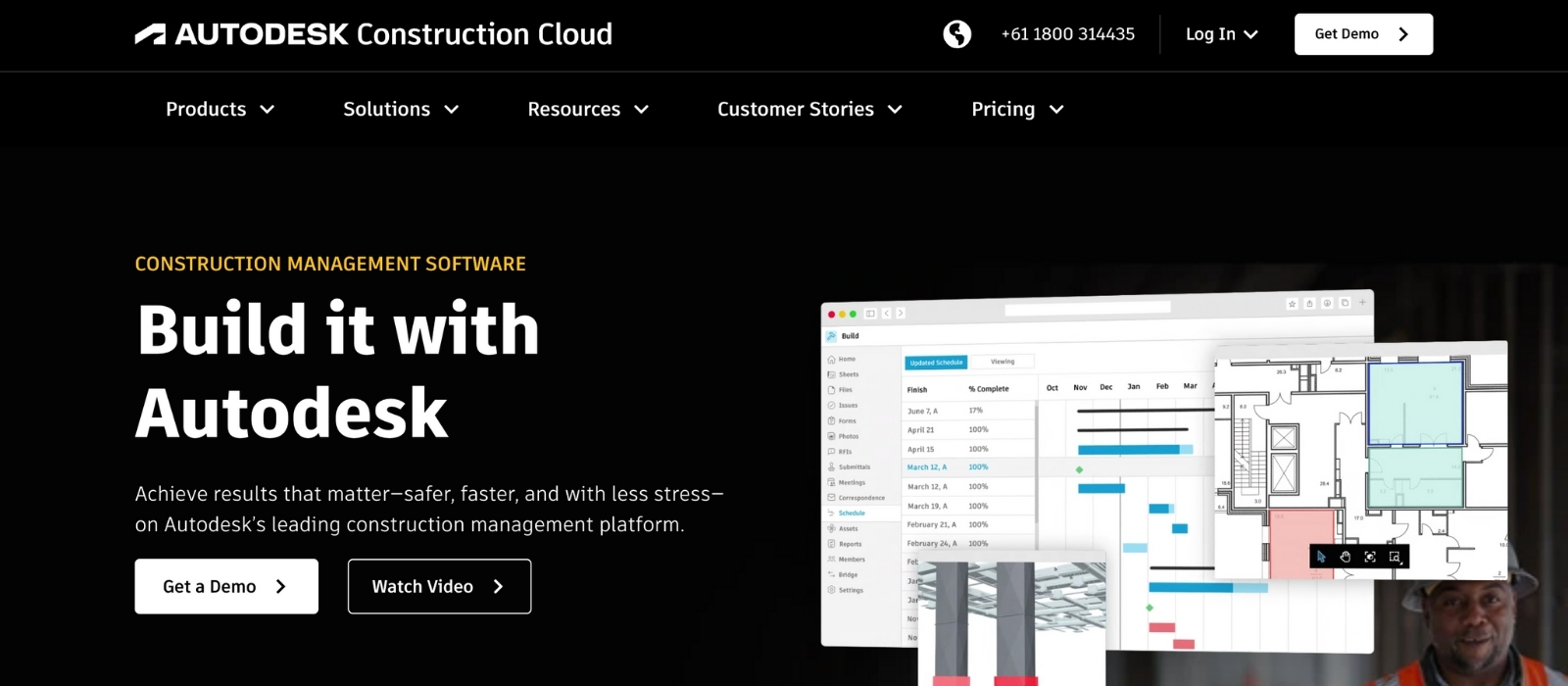
Autodesk Construction Cloud offers a unified suite of construction solutions that connect workflows, teams, and data at every stage of construction to reduce risk, maximise efficiency, and increase profits. It targets professionals across the construction sector, including architects, engineers, and construction managers.
Key features:
- Data and Analytics: Powerful analytics tools to interpret project data and forecast outcomes.
- Document Management: Robust document control to manage drawings, models, and other project documentation.
- Design Collaboration: Integrated workflows for Revit, Civil 3D, and AutoCAD.
- Risk Management: Tools to determine, assess, and mitigate risks throughout the project lifecycle.
Pros:
- Integration with Autodesk Tools: Seamless integration with other Autodesk products benefits AutoCAD and Revit users.
- Collaboration: Strong collaboration features that connect workflows across design and construction teams.
- Data Management: Offers powerful data management and analytics capabilities.
Cons:
- Learning Curve: The comprehensive features can require a significant amount of training.
- Cost: Pricing may be prohibitive for smaller companies or projects.
Rating
Capterra Rating: 4.3 out of 5 stars
Smartsheet
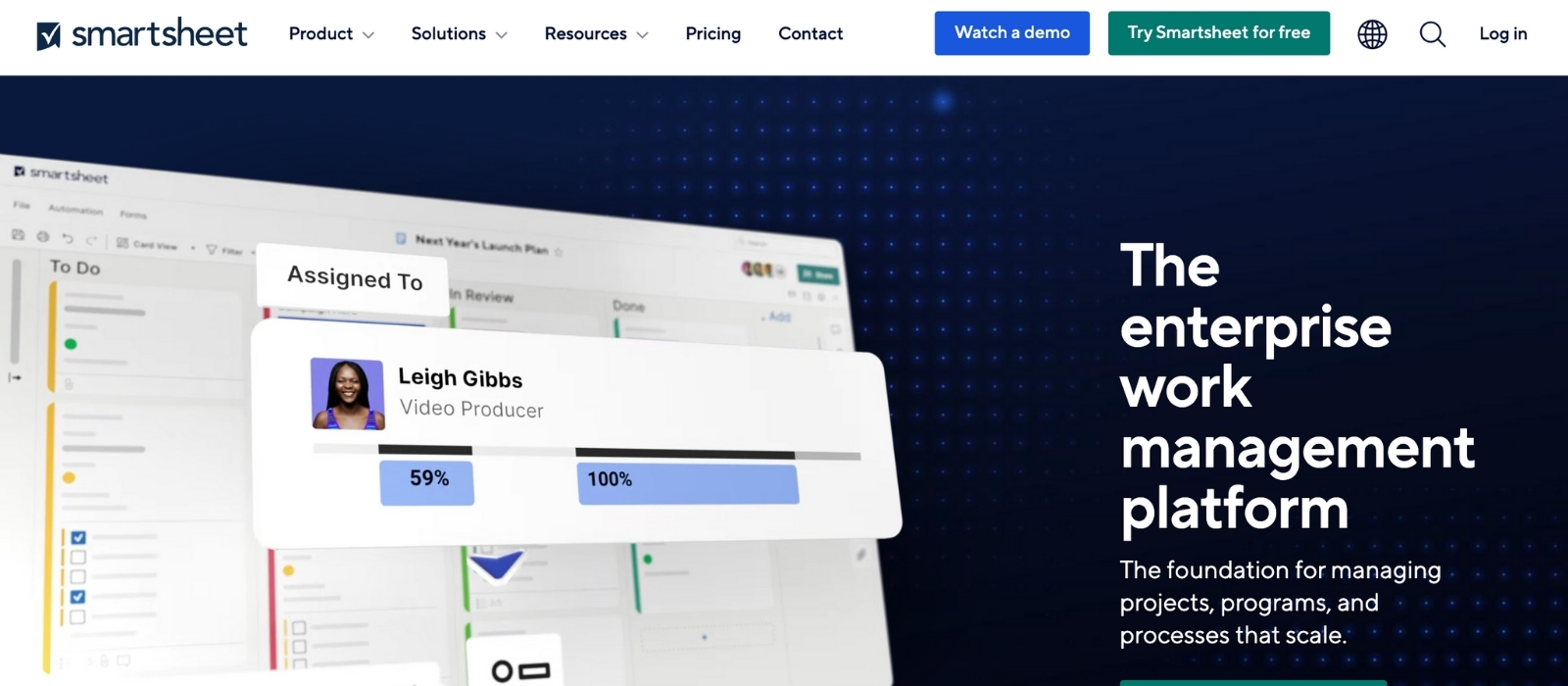
Smartsheet is a platform for work execution that empowers businesses to plan, capture, handle, automate, and report on work at scale. This results in more efficient processes and better business outcomes. Project managers and teams in various industries, including construction, use it.
Key features:
- Project Tracking: Customisable project dashboards and real-time visibility into resources, status, and performance.
- Collaboration: Easy sharing and collaboration on project sheets, tasks, and files.
- Automation: Streamlines repetitive processes with automated alerts, reminders, and workflow steps.
- Reporting: Comprehensive reporting tools that provide insights and aggregated views of work.
Pros:
- Flexibility: Highly customisable, allowing users to adjust features to fit their project management needs.
- Ease of Use: It is known for its spreadsheet-like interface, which is familiar to many users and eases the adoption process.
- Integration: Offers strong integration with popular tools like Microsoft and Google Workspace.
Cons:
- Limited Construction-Specific Features: Not primarily designed for construction, which may require additional customisation.
- Reporting: While versatile, the reporting tools can be less robust than dedicated construction management software.
Rating
Capterra Rating: 4.5 out of 5 stars
Knowify
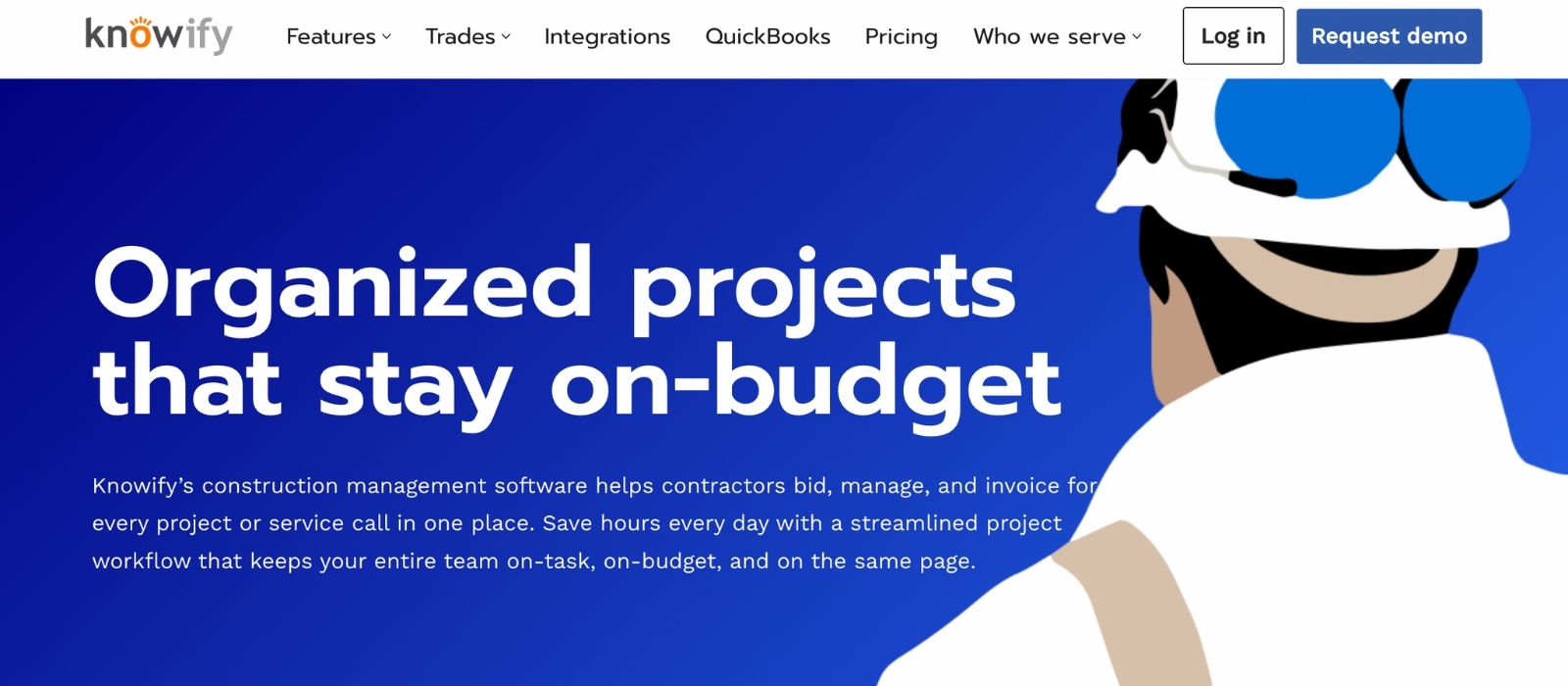
Knowify provides cloud-based project and business management software tailored for residential contractors and commercial subcontractors. It focuses on job costing, contract management, and project scheduling and is suitable for small and medium-sized construction businesses.
Key features:
- Job Costing: Detailed tracking of labour costs, materials, and expenses specific to each job.
- Contract Management: Tools to prepare bids, manage contracts, and track changes.
- Invoicing and Billing: Integrated invoicing system that syncs with accounting software like QuickBooks.
- Scheduling: Calendar and scheduling tools to manage deadlines and assignments.
- Time Tracking: Mobile app for real-time crew time tracking, enhancing payroll accuracy and labour cost management.
Pros:
- Specialisation in Smaller Contractors: Ideal for residential contractors, remodelers, and small to medium-sized construction businesses.
- Comprehensive Financial Tools: Strong capabilities in job costing, invoicing, and budget management tailored for construction needs.
- Mobile App: Effective mobile app that supports on-the-go management and operational activities.
Cons:
- Features Limitation: This may not offer as extensive features as larger, more comprehensive platforms.
- User Interface: Some users find the interface less intuitive than other construction management software.
Rating
Capterra Rating: 4.5 out of 5 stars
Buildbook
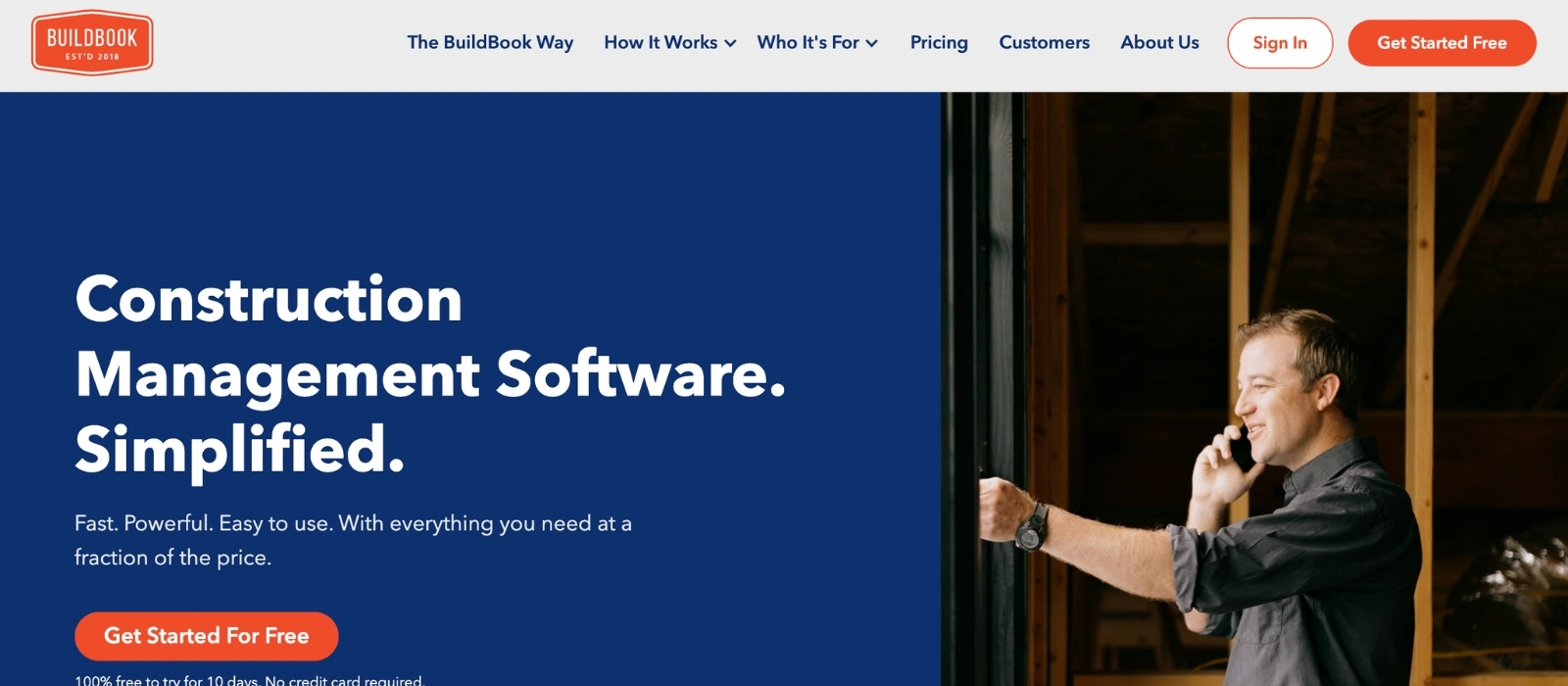
BuildBook is construction management software designed for small—to medium-sized builders and remodelers. Its clean, user-friendly interface simplifies client communication and project management. The software includes features for managing tasks, budgets, and daily logs, enhancing overall project visibility and client satisfaction.
Key features:
- Client Communication Tools: Allows builders and clients to communicate and share updates easily.
- Task Management: Enables the creation and tracking of tasks to keep projects on schedule.
- Project Logs: Keeps detailed logs of daily project activities for better project documentation.
- Budget Tracking: Offers tools to manage budgets and track expenses throughout the construction project.
- Simple User Interface: Designed to be intuitive and user-friendly for contractors and clients.
Pros:
- User-Friendly Interface: Simple, intuitive interface that’s easy to navigate.
- Enhanced Client Communication: Offers excellent tools for seamless communication with clients.
- Affordable Pricing: More accessible for small to mid-sized contractors than other solutions.
- Mobile Accessibility: Strong mobile platform that supports on-the-go management.
Cons:
- Limited Customisation: Fewer customisation options than some competitors.
- Feature Range: While efficient, it may lack some of the advanced features needed by larger firms.
Rating
Capterra Rating: 4.5 out of 5 stars
Deltek ComputerEase
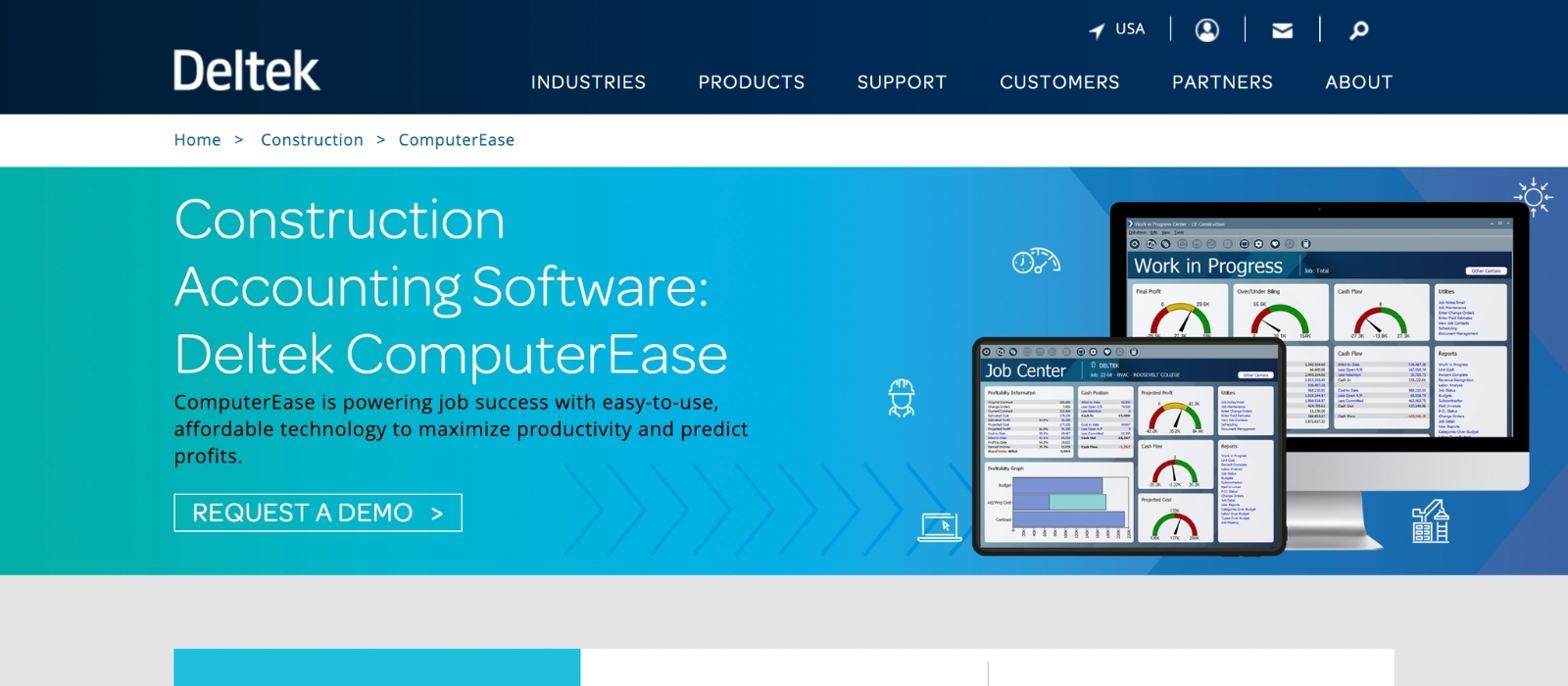
Deltek ComputerEase is a construction accounting and project management software tailored for contractors. It provides robust job costing, payroll, and financial management tools that help contractors manage their business operations efficiently. Additionally, it includes features for equipment tracking and contractor compliance, making it a comprehensive solution for construction management needs.
Key features:
- Job Costing: Detailed and flexible job costing module that helps precisely track costs.
- Accounting and Financials: Comprehensive accounting features tailored for construction needs, including payroll, general ledger, and accounts payable.
- Project Management: Tools to manage contracts, change orders, and full project lifecycle.
- Equipment Tracking: Manages the deployment and maintenance of equipment.
- Mobile Access: Mobile capabilities for accessing information and managing tasks.
Pros:
- Comprehensive Job Costing: Robust job costing features that provide detailed financial insights.
- Complete Financial Management: Integrated accounting tools tailored specifically for construction.
- Scalability: Suits a range of business sizes, from small contractors to larger enterprises.
- Support and Training: Good customer support and extensive training resources.
Cons:
- User Interface: The interface can be complex and require a learning curve.
- Cost: Might be expensive for very small businesses.
Rating
Capterra Rating: 4.5 out of 5 stars
RedTeam Go
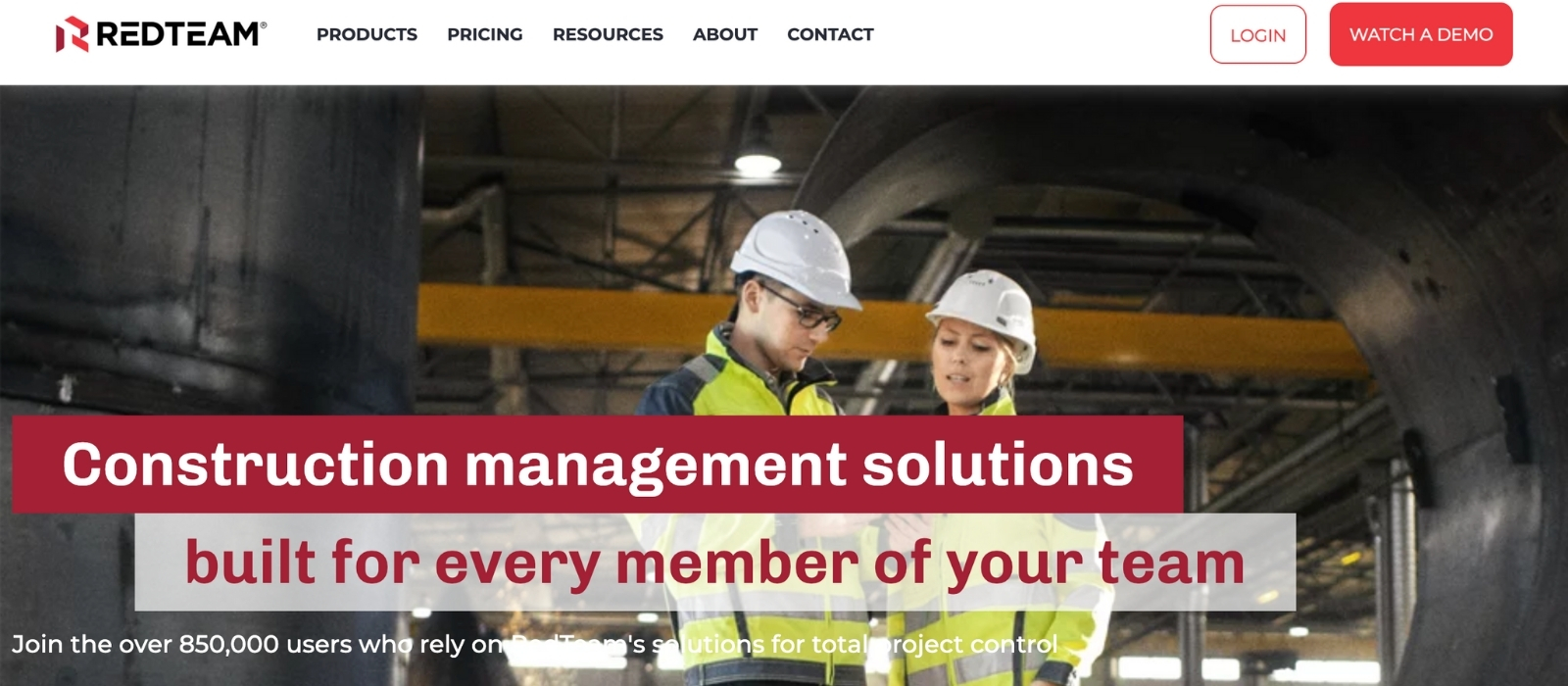
RedTeam Go is a streamlined version of RedTeam’s comprehensive construction management platform, designed specifically for smaller contractors. It offers essential tools for project collaboration, document management, and real-time communication, enabling teams to stay connected and aligned throughout construction. Its user-friendly design facilitates quick adoption and effective project oversight.
Key features:
- Project Collaboration: Streamlined interfaces for team collaboration and project management.
- Document Control: Comprehensive document management for plans, contracts, and project documentation.
- Real-time Communication: Facilitates real-time updates and communication between project stakeholders.
- Budget and Cost Management: Tools to oversee project financials and cost control.
- User-friendly Design: Focuses on ease of use to improve user adoption and data accuracy.
Pros:
- Project Collaboration: Excellent tools for collaboration and project management.
- Document Management: Strong capabilities in handling project documentation efficiently.
- Real-time Updates: Facilitates quick and effective communication across the project team.
- Cost-Effective: Good value for smaller construction firms.
Cons:
- Limited Features: Less comprehensive in features compared to the full RedTeam platform.
- Integration Limitations: Limited third-party integrations compared to competitors.
Rating
Capterra Rating: 4.2 out of 5 stars.
CoConstruct
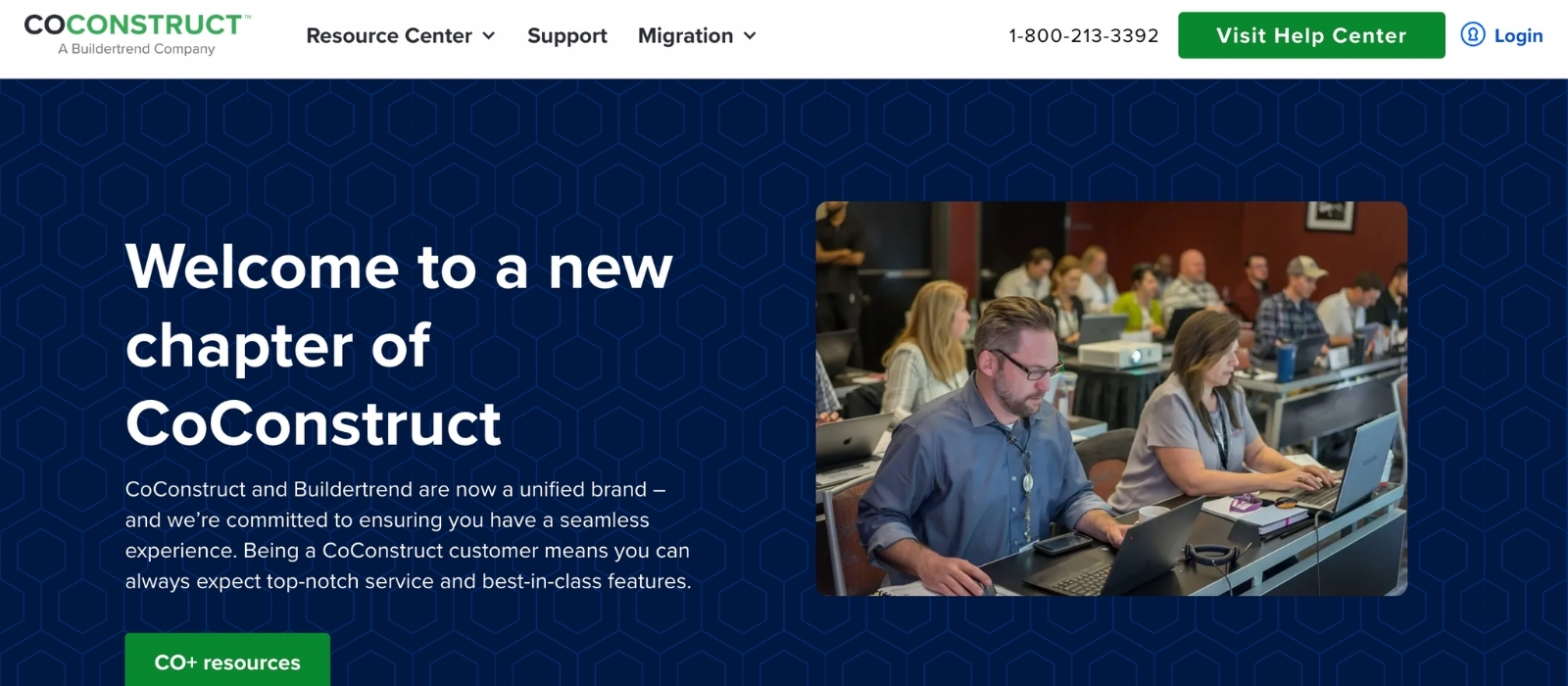
CoConstruct is a construction project management software aimed at custom builders and remodelers. It supports end-to-end management of construction projects, including client communication, project scheduling, budgeting, and on-site operations. CoConstruct’s unique selling point is its ability to customise features to suit the specific needs of its users, enhancing both client engagement and operational control.
Key features:
- Client Interaction: Direct communication channels for builders and clients to discuss project details.
- Customisable Templates: Offers customisable templates for estimates, bids, and proposals.
- Scheduling: Advanced scheduling tools to keep projects on track.
- Budget & Forecasting: Financial management tools for budgeting and forecasting expenses.
- Integration Capabilities: Integrates with various accounting software to streamline financial management.
Pros:
- Client Interaction: Streamlined communication tools that improve client relations.
- Customisable Templates: Flexibility in creating and modifying project templates.
- All-in-One Solution: Handles budgeting, scheduling, and project management in one platform.
- Integration: Integrates well with other software, enhancing workflow.
Cons:
- Learning Curve: The comprehensive nature of the software may require a significant time investment to learn.
- Pricing: It can be more expensive, particularly for very small businesses or those that might not use all the features offered.
Rating
Capterra Rating: 4.7 out of 5 stars.
Choosing the Right Alternative
To evaluate Buildertrend alternatives effectively, construction companies can use the following framework based on critical factors:
Assess Company Size and Project Complexity:
Evaluate the software’s adaptivity to ensure that it can handle the size and complication of your projects. Consider the types of projects (residential, commercial, industrial) and the typical project size your company undertakes.
Analyse Budget and Pricing Models:
Determine your budget limit for project management software and compare the pricing models of different alternatives. Look for transparency in pricing and check whether the cost aligns with the features offered. Consider long-term costs, including upgrades and additional services.
Integration Needs with Existing Software:
Identify critical software systems currently in use (e.g., accounting, ERP, CRM) and assess the compatibility of potential alternatives with these systems. The ability to integrate smoothly will reduce disruptions and improve workflow efficiency.
User Experience and Training Requirements:
Evaluate each alternative’s user interface and ease of use. Consider the software’s learning curve and the training support provided by the vendor. User-friendly software can significantly reduce onboarding time and increase adoption rates.
Customer Support Availability:
Examine the level of customer support offered, including availability (24/7, business hours), types of support, and the quality of resources such as tutorials, forums, and user guides. Adequate support is crucial for resolving issues quickly and efficiently and minimising downtime.
How can Powerplay be the best alternative to Buildertrend?
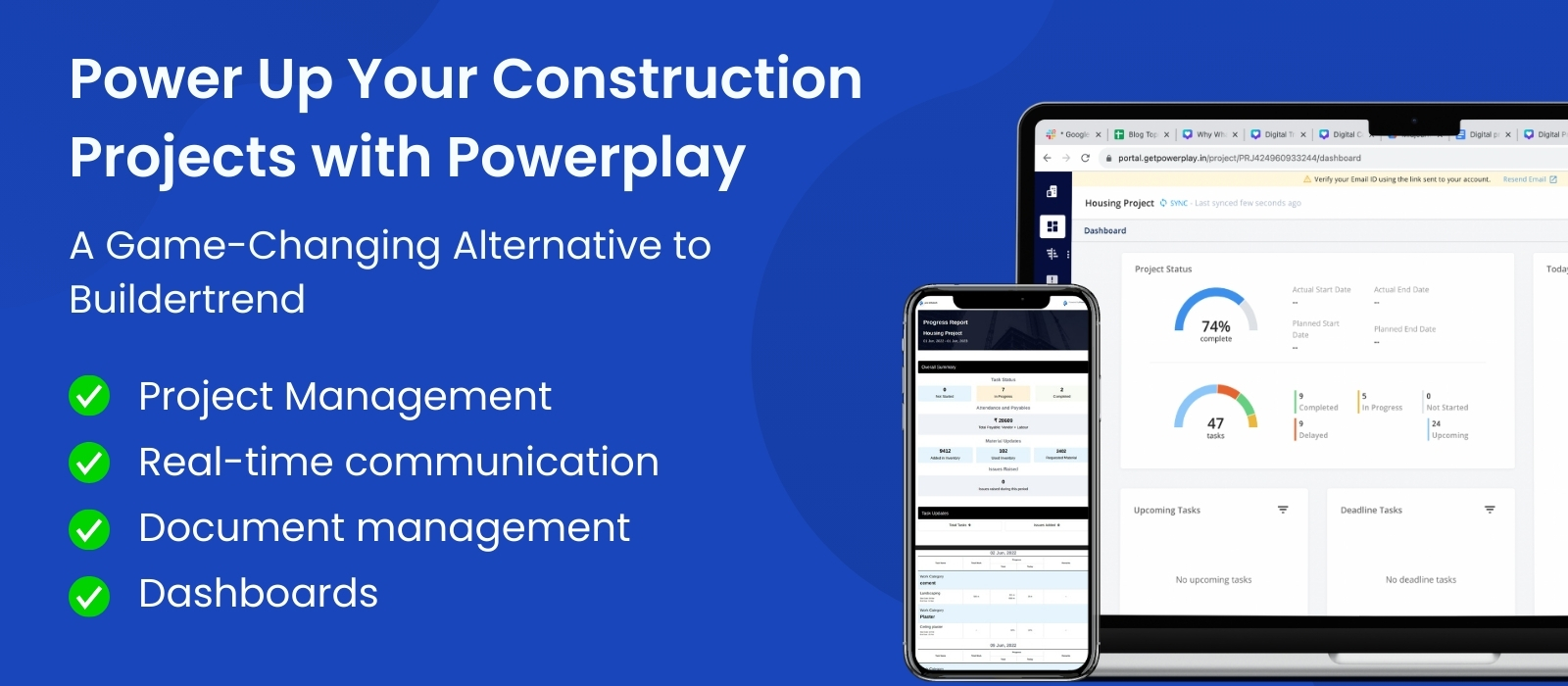
Powerplay is a compelling alternative to Buildertrend, particularly for companies focusing on improving collaboration and efficiency in construction projects. It stands out with its tailored features designed specifically for the Indian construction market, including robust project management tools, real-time communication, and document-sharing capabilities. This focus ensures that all project stakeholders are aligned and informed, reducing miscommunications and delays.
Additionally, Powerplay’s user-friendly interface can simplify the adoption process for teams, and cost-effectiveness is another significant advantage, making it an attractive option for construction companies looking to maximise their investment in project management software without compromising quality or essential features.
Conclusion
When seeking a Buildertrend alternative, it’s crucial to consider features completeness, customisation flexibility, ease of use, integration capabilities, and cost-effectiveness. Powerplay emerges as the best alternative, especially with its specialisation in the Indian construction market and its robust project management tools tailored to all construction needs.
Before settling on a software solution, it’s essential to thoroughly research and assess the options based on your project’s unique demands. Make an informed choice and closely examine what Powerplay can provide for your construction business. Download the Powerplay application or request a free demo today to get a real sense of its capabilities and how it can streamline your operations with Powerplay.